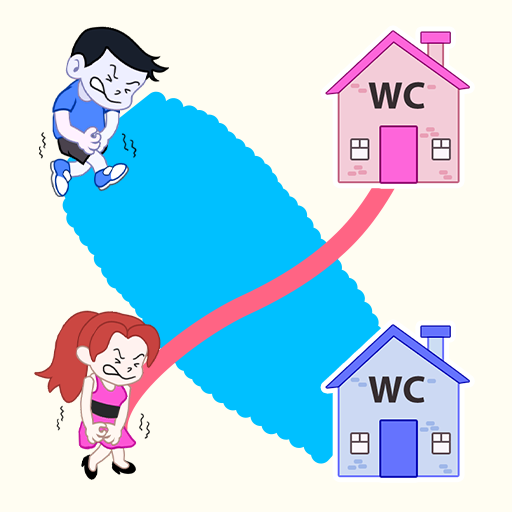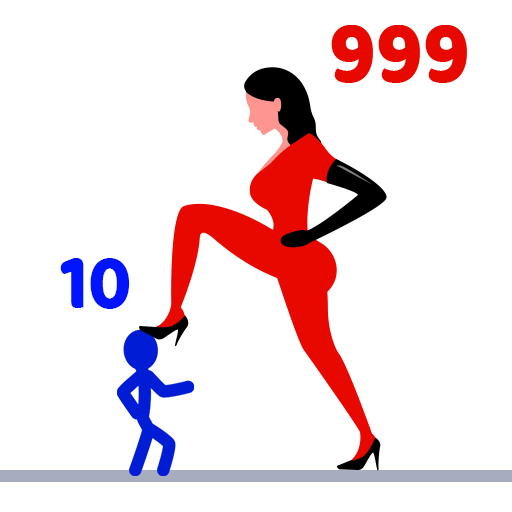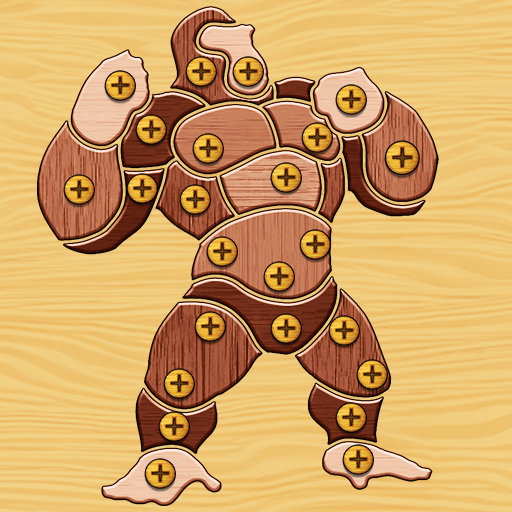Soccer Game: Kick & Score
Play on PC with BlueStacks – the Android Gaming Platform, trusted by 500M+ gamers.
Page Modified on: Jun 25, 2024
Play Soccer Game: Kick & Score on PC
Soccer Game: Kick & Score offers a refreshing take on soccer, blending the classic sport with puzzle-solving elements. With an emphasis on instant action and fun, this game eliminates unnecessary stories, intros, and complex menus. Just launch the game and dive straight into the action!
Features:
- Pure gameplay
- Physics-driven mechanics
- Interactive and Multiple levels
Soccer Game: Kick & Score combines the excitement of soccer with the intrigue of puzzles, offering a unique experience that both sports fans and puzzle enthusiasts will love. Download now and start scoring goals in the most creative ways possible!
Play Soccer Game: Kick & Score on PC. It’s easy to get started.
-
Download and install BlueStacks on your PC
-
Complete Google sign-in to access the Play Store, or do it later
-
Look for Soccer Game: Kick & Score in the search bar at the top right corner
-
Click to install Soccer Game: Kick & Score from the search results
-
Complete Google sign-in (if you skipped step 2) to install Soccer Game: Kick & Score
-
Click the Soccer Game: Kick & Score icon on the home screen to start playing