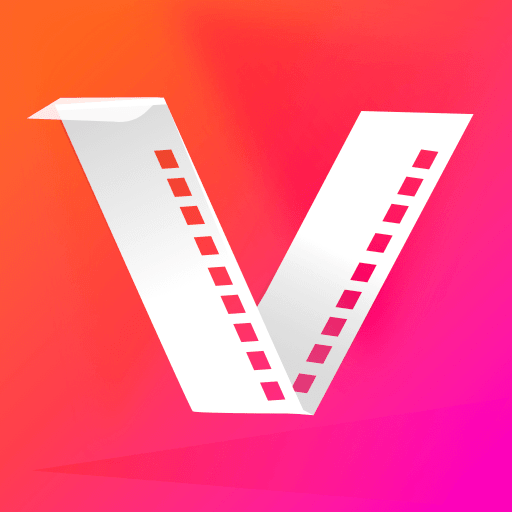VMate
العب على الكمبيوتر الشخصي مع BlueStacks - نظام أندرويد للألعاب ، موثوق به من قبل أكثر من 500 مليون لاعب.
تم تعديل الصفحة في: 27 فبراير 2020
Play VMate on PC
🎬 VMate is a short video editor and video sharing community with millions of users worldwide, it's also India's top free video maker app.
😎The difference is that VMate video app is powered by our cutting-edge magic video maker, which offers exclusive custom clips, sync, duet, trendy special effects, and thousands of stickers & songs.
🔥Multiple INDIAN LANGUAGES:🔥
VMate is now available in 11 languages: हिन्दी(Hindi),’বাঙালি(Bengali),मराठी (Marathi),తెలుగు(Telugu),தமிழ்(Tamil),ગુજરાતી(Gujarati),ಕನ್ನಡ(Kannada),ଓଡ଼ିଆ(Odia),മലയാളം(Malayalam),ਪੰਜਾਬੀ(Punjabi),English; 🔥
VMate also helps you learn how to make funny videos, attract more music fans to follow you, pick interesting content and make friends who like you. VMate has amazing video editing tools and features, as well as 300+ emoji stickers and face filters!
🏆Millions of original music genres such as pop, hip-hop, Indie music, rock, as well as Bollywood, Bhojpuri hits, Haryanvi hits, Punjabi and so on
😘On the VMate video app, you can find more interesting videos, such as the latest movie info, nearby shops with great ratings, food, clothes and more useful skills & life hacks. Powered by the world's leading intelligent recommendation technology, video recommendations are personalized to ensure that they all match your interests.
🎁 VMate video app is committed to providing a growth stage for talented authors in different creative fields. With more than 200 million users, we welcome video creators from all areas, and we will help you increase your fan base in no time.
👑With millions of video views, promotional exposure, reward features and original video creator support plans in 2019, everyone can be popular on VMate video app. Don't wait! Now's your chance to join VMate video app and produce high quality videos! You are the next superstar!
😎On VMate, you will not only have fun, but also gain useful knowledge.
Install VMate now to discover and share a bigger world!
العب VMate على جهاز الكمبيوتر. من السهل البدء.
-
قم بتنزيل BlueStacks وتثبيته على جهاز الكمبيوتر الخاص بك
-
أكمل تسجيل الدخول إلى Google للوصول إلى متجر Play ، أو قم بذلك لاحقًا
-
ابحث عن VMate في شريط البحث أعلى الزاوية اليمنى
-
انقر لتثبيت VMate من نتائج البحث
-
أكمل تسجيل الدخول إلى Google (إذا تخطيت الخطوة 2) لتثبيت VMate
-
انقر على أيقونة VMate على الشاشة الرئيسية لبدء اللعب