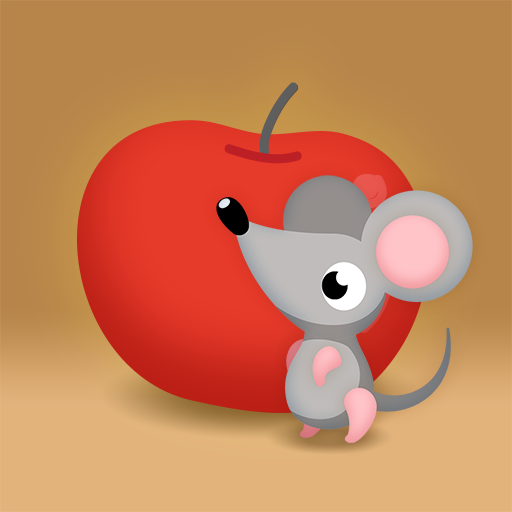Chomper Chums®
Gioca su PC con BlueStacks: la piattaforma di gioco Android, considerata affidabile da oltre 500 milioni di giocatori.
Pagina modificata il: 17 novembre 2019
Play Chomper Chums® on PC
The purpose of the app is to help children to develop good oral wellness habits at an early age that will last a lifetime. These include brushing for the recommended time period of two minutes, twice per day, as well as flossing and rinsing. To engage children while they brush and learn, the app introduces three fun, friendly and lovable animal characters that are named by the child, and with whom they interact each time they brush. Characters include a lion, horse and alligator – all of whom help the child to learn how to brush properly.
Using colorful animation, the app also helps children to make sure that they reach all quadrants of their mouths when brushing by showing the inside of their animal character’s mouth while they brush. The child can chase “sugar bugs” around each quadrant, for 30 seconds per quadrant. When the child brushes correctly twice per day and for the recommended 2 minute time period, they earn coins that are used to purchase food items to help to care for their animal.
In caring for their animal, the child is encouraged to select healthy food items, but can also select less healthy choices to feed their animal, such as snacks rather than vegetables. However, the health of their animal character is influenced by their choices, teaching them about the importance of making their own healthy eating choices. Also, children who continue to brush regularly for extended days can earn the “Super Smile Award” which allows them to send their animal character on a new adventure!
Gioca Chomper Chums® su PC. È facile iniziare.
-
Scarica e installa BlueStacks sul tuo PC
-
Completa l'accesso a Google per accedere al Play Store o eseguilo in un secondo momento
-
Cerca Chomper Chums® nella barra di ricerca nell'angolo in alto a destra
-
Fai clic per installare Chomper Chums® dai risultati della ricerca
-
Completa l'accesso a Google (se hai saltato il passaggio 2) per installare Chomper Chums®
-
Fai clic sull'icona Chomper Chums® nella schermata principale per iniziare a giocare