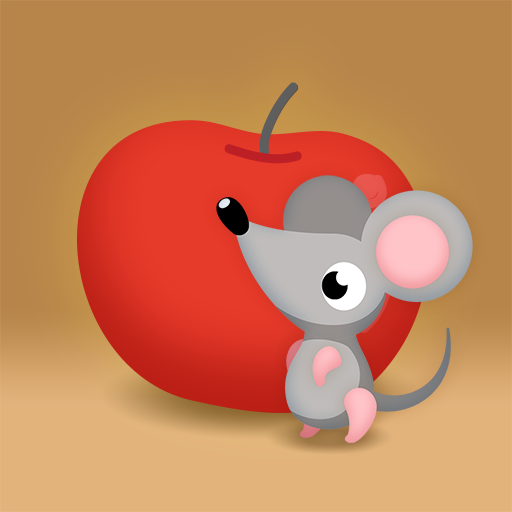Chomper Chums®
건강/운동 | United Concordia Companies Inc.
5억명 이상의 게이머가 신뢰하는 안드로이드 게임 플랫폼 BlueStacks으로 PC에서 플레이하세요.
Play Chomper Chums® on PC
United Concordia Dental is proud to present Chomper Chums®, a dental hygiene focused mobile app. The app is designed to enable parents to help their child to learn proper brushing techniques and to establish long lasting and healthy oral wellness habits. The target audience includes children between the ages of 4 and 11 years of age.
The purpose of the app is to help children to develop good oral wellness habits at an early age that will last a lifetime. These include brushing for the recommended time period of two minutes, twice per day, as well as flossing and rinsing. To engage children while they brush and learn, the app introduces three fun, friendly and lovable animal characters that are named by the child, and with whom they interact each time they brush. Characters include a lion, horse and alligator – all of whom help the child to learn how to brush properly.
Using colorful animation, the app also helps children to make sure that they reach all quadrants of their mouths when brushing by showing the inside of their animal character’s mouth while they brush. The child can chase “sugar bugs” around each quadrant, for 30 seconds per quadrant. When the child brushes correctly twice per day and for the recommended 2 minute time period, they earn coins that are used to purchase food items to help to care for their animal.
In caring for their animal, the child is encouraged to select healthy food items, but can also select less healthy choices to feed their animal, such as snacks rather than vegetables. However, the health of their animal character is influenced by their choices, teaching them about the importance of making their own healthy eating choices. Also, children who continue to brush regularly for extended days can earn the “Super Smile Award” which allows them to send their animal character on a new adventure!
The purpose of the app is to help children to develop good oral wellness habits at an early age that will last a lifetime. These include brushing for the recommended time period of two minutes, twice per day, as well as flossing and rinsing. To engage children while they brush and learn, the app introduces three fun, friendly and lovable animal characters that are named by the child, and with whom they interact each time they brush. Characters include a lion, horse and alligator – all of whom help the child to learn how to brush properly.
Using colorful animation, the app also helps children to make sure that they reach all quadrants of their mouths when brushing by showing the inside of their animal character’s mouth while they brush. The child can chase “sugar bugs” around each quadrant, for 30 seconds per quadrant. When the child brushes correctly twice per day and for the recommended 2 minute time period, they earn coins that are used to purchase food items to help to care for their animal.
In caring for their animal, the child is encouraged to select healthy food items, but can also select less healthy choices to feed their animal, such as snacks rather than vegetables. However, the health of their animal character is influenced by their choices, teaching them about the importance of making their own healthy eating choices. Also, children who continue to brush regularly for extended days can earn the “Super Smile Award” which allows them to send their animal character on a new adventure!
PC에서 Chomper Chums® 플레이해보세요.
-
BlueStacks 다운로드하고 설치
-
Google Play 스토어에 로그인 하기(나중에 진행가능)
-
오른쪽 상단 코너에 Chomper Chums® 검색
-
검색 결과 중 Chomper Chums® 선택하여 설치
-
구글 로그인 진행(만약 2단계를 지나갔을 경우) 후 Chomper Chums® 설치
-
메인 홈화면에서 Chomper Chums® 선택하여 실행