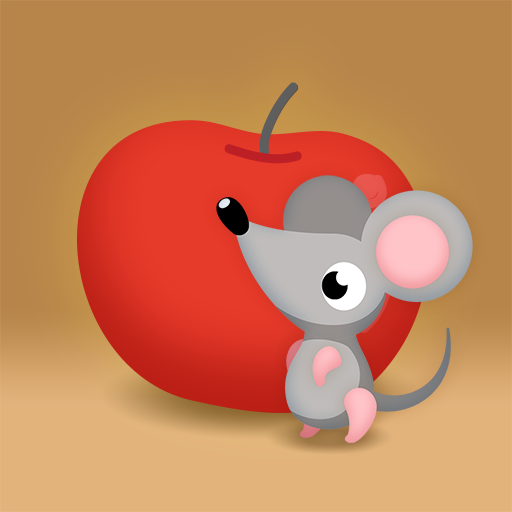Chomper Chums®
健康与健身 | United Concordia Companies Inc.
在電腦上使用BlueStacks –受到5億以上的遊戲玩家所信任的Android遊戲平台。
Play Chomper Chums® on PC
United Concordia Dental is proud to present Chomper Chums®, a dental hygiene focused mobile app. The app is designed to enable parents to help their child to learn proper brushing techniques and to establish long lasting and healthy oral wellness habits. The target audience includes children between the ages of 4 and 11 years of age.
The purpose of the app is to help children to develop good oral wellness habits at an early age that will last a lifetime. These include brushing for the recommended time period of two minutes, twice per day, as well as flossing and rinsing. To engage children while they brush and learn, the app introduces three fun, friendly and lovable animal characters that are named by the child, and with whom they interact each time they brush. Characters include a lion, horse and alligator – all of whom help the child to learn how to brush properly.
Using colorful animation, the app also helps children to make sure that they reach all quadrants of their mouths when brushing by showing the inside of their animal character’s mouth while they brush. The child can chase “sugar bugs” around each quadrant, for 30 seconds per quadrant. When the child brushes correctly twice per day and for the recommended 2 minute time period, they earn coins that are used to purchase food items to help to care for their animal.
In caring for their animal, the child is encouraged to select healthy food items, but can also select less healthy choices to feed their animal, such as snacks rather than vegetables. However, the health of their animal character is influenced by their choices, teaching them about the importance of making their own healthy eating choices. Also, children who continue to brush regularly for extended days can earn the “Super Smile Award” which allows them to send their animal character on a new adventure!
The purpose of the app is to help children to develop good oral wellness habits at an early age that will last a lifetime. These include brushing for the recommended time period of two minutes, twice per day, as well as flossing and rinsing. To engage children while they brush and learn, the app introduces three fun, friendly and lovable animal characters that are named by the child, and with whom they interact each time they brush. Characters include a lion, horse and alligator – all of whom help the child to learn how to brush properly.
Using colorful animation, the app also helps children to make sure that they reach all quadrants of their mouths when brushing by showing the inside of their animal character’s mouth while they brush. The child can chase “sugar bugs” around each quadrant, for 30 seconds per quadrant. When the child brushes correctly twice per day and for the recommended 2 minute time period, they earn coins that are used to purchase food items to help to care for their animal.
In caring for their animal, the child is encouraged to select healthy food items, but can also select less healthy choices to feed their animal, such as snacks rather than vegetables. However, the health of their animal character is influenced by their choices, teaching them about the importance of making their own healthy eating choices. Also, children who continue to brush regularly for extended days can earn the “Super Smile Award” which allows them to send their animal character on a new adventure!
在電腦上遊玩Chomper Chums® . 輕易上手.
-
在您的電腦上下載並安裝BlueStacks
-
完成Google登入後即可訪問Play商店,或等你需要訪問Play商店十再登入
-
在右上角的搜索欄中尋找 Chomper Chums®
-
點擊以從搜索結果中安裝 Chomper Chums®
-
完成Google登入(如果您跳過了步驟2),以安裝 Chomper Chums®
-
在首頁畫面中點擊 Chomper Chums® 圖標來啟動遊戲