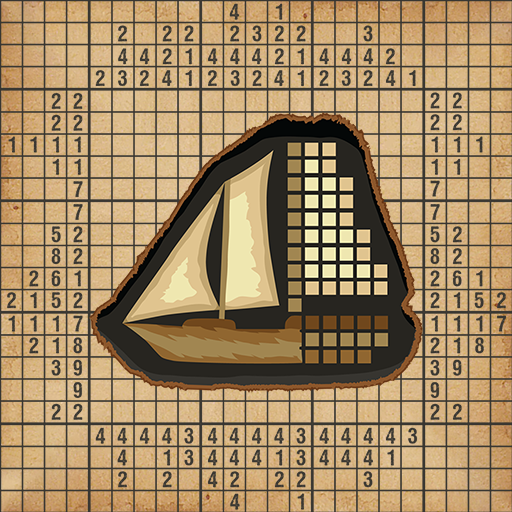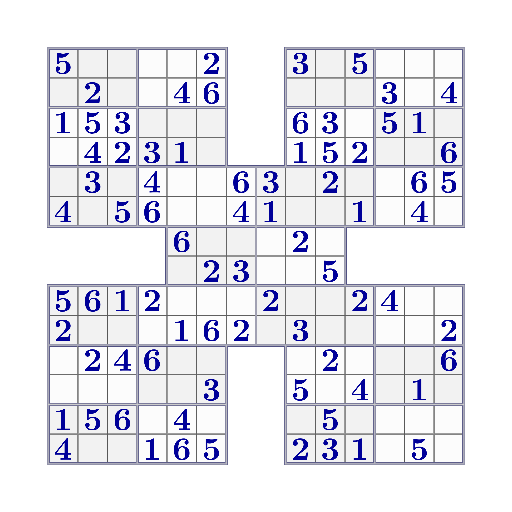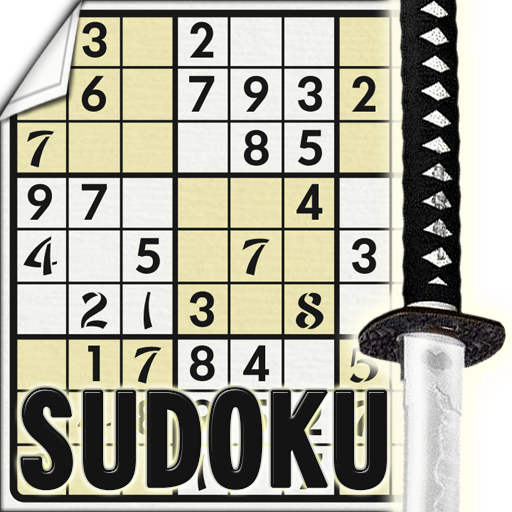
Sudoku Katana
เล่นบน PC ผ่าน BlueStacks - Android Gaming Platform ที่ได้รับความไว้วางใจจากเกมเมอร์ 500 ล้านคนทั่วโลก
Page Modified on: 16 กรกฎาคม 2562
Play Sudoku Katana on PC
Sudoku is considered to be one of the most well-known numeric puzzles; they also call it a numeric or digital crossword. Translated from Japanese, Sudoku means “numbers rescued from solitude,” and, according to statistics, this is quite true. You can find this “magic square” in many magazines, newspapers and collections, and not only in Japan, but around the world! Solving these puzzles is so popular that it’s considered the most simple and exciting form of leisure entertainment. It’s interesting to note its ability to develop logical and abstract thinking.
The game field is a 9x9 stacked square, which is divided by darker lines into 9 squares with sides of three cells. As a result, you get a game field of 81 cells, each of which must have its own special number. At first, some of the cells are already filled with numbers (from 1 to 9); they serve as prompts. You must fill the remaining empty cells with numbers, so that in each row, column and smaller square, numbers don’t repeat; that is, they’re only encountered once.
With the game on “paper,” players often use pencil and eraser, and also various types of “tabs” to conveniently fill in the field. However, our program has a series of special characteristics that make the game more exciting and interesting without any sort of additional gimmicks.
Features of our App:
- 7 levels of difficulty
- 7 million Sudoku
- All Sudoku are free
- Identical numbers are highlighted
- Available numbers are highlighted
- Auto-save for current puzzles
- Save any interesting puzzles
- Lock a current field, check options
- Undo
- Choose a font for numbers
- Choose a background
- A picture bonus for winning each level of diffiulty
- Supports screen rotation
- Supports tablets
Features for VIP users:
- No Ads
เล่น Sudoku Katana บน PC ได้ง่ายกว่า
-
ดาวน์โหลดและติดตั้ง BlueStacks บน PC ของคุณ
-
ลงชื่อเข้าใช้แอคเคาท์ Google เพื่อเข้าสู่ Play Store หรือทำในภายหลัง
-
ค้นหา Sudoku Katana ในช่องค้นหาด้านขวาบนของโปรแกรม
-
คลิกเพื่อติดตั้ง Sudoku Katana จากผลการค้นหา
-
ลงชื่อเข้าใช้บัญชี Google Account (หากยังไม่ได้ทำในขั้นที่ 2) เพื่อติดตั้ง Sudoku Katana
-
คลิกที่ไอคอน Sudoku Katana ในหน้าจอเพื่อเริ่มเล่น