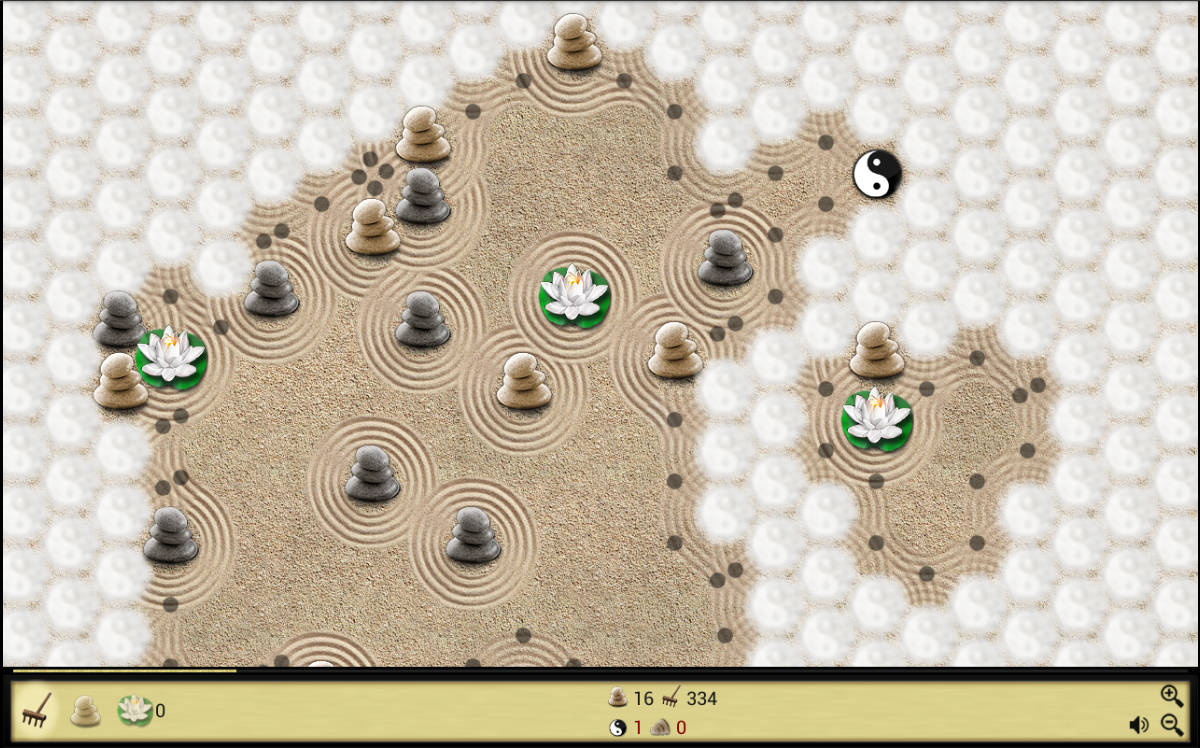
Zen Sweeper (Minesweeper)
Juega en PC con BlueStacks: la plataforma de juegos Android, en la que confían más de 500 millones de jugadores.
Página modificada el: Nov 9, 2025
Juega Zen Sweeper (Minesweeper) en PC
Las reglas del juego se asemejan a las del Buscaminas en estilo zen.
Tu tarea es abrir todas las celdas vacías y colocar las piedras en las celdas con el símbolo Yin-Yang (debes colocar una piedra antes de abrir la celda). Sin embargo, a diferencia del Buscaminas, el juego no termina con el primer error, sino que recibirás una penalización. Las piedras mal colocadas no se pueden retirar; también recibirás una penalización.
El número de puntos indica cuántos puntos Yin-Yang hay en las celdas vecinas.
El loto se puede colocar de forma segura en cualquier celda cerrada y abre todas las celdas circundantes, colocando piedras automáticamente.
También puedes usar el loto para corregir errores. Los lotos no utilizados se suman a la puntuación final.
Características:
- Juego de buscaminas en un Jardín de Piedras Zen
- Celdas hexagonales
- Enorme campo de juego de hasta 120x100 celdas
- El perímetro ya está abierto, así que no te quedarás atascado en las esquinas
- Jugabilidad meditativa
- El error no es el fin, la victoria no es el objetivo
- Sonidos y animaciones relajantes
- Zoom y desplazamiento fluido
Juega Zen Sweeper (Minesweeper) en la PC. Es fácil comenzar.
-
Descargue e instale BlueStacks en su PC
-
Complete el inicio de sesión de Google para acceder a Play Store, o hágalo más tarde
-
Busque Zen Sweeper (Minesweeper) en la barra de búsqueda en la esquina superior derecha
-
Haga clic para instalar Zen Sweeper (Minesweeper) desde los resultados de búsqueda
-
Complete el inicio de sesión de Google (si omitió el paso 2) para instalar Zen Sweeper (Minesweeper)
-
Haz clic en el ícono Zen Sweeper (Minesweeper) en la pantalla de inicio para comenzar a jugar
