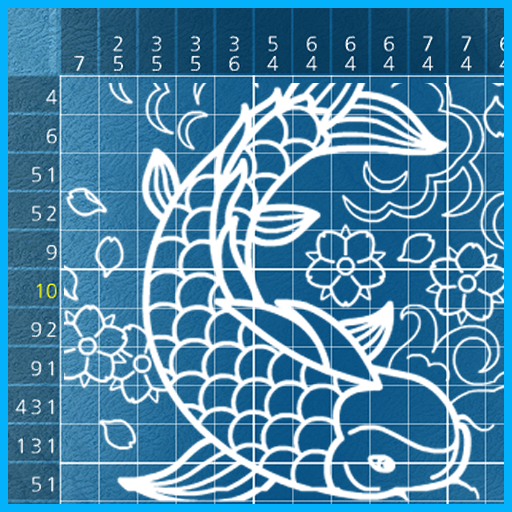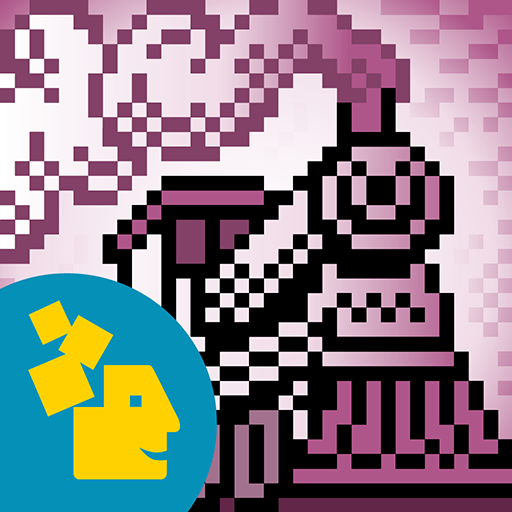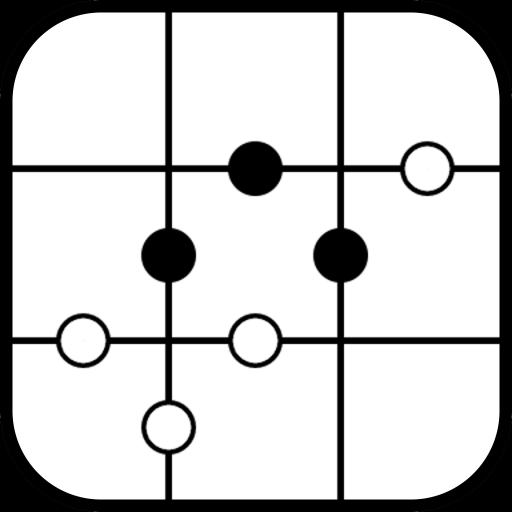Zen Sweeper (Minesweeper)
Puzzle | ucdevs
5억명 이상의 게이머가 신뢰하는 안드로이드 게임 플랫폼 BlueStacks으로 PC에서 플레이하세요.
Play Zen Sweeper (Minesweeper) on PC
Zen Sweeper: Arrange the stones with Feng Shui
The rules of the game resemble Minesweeper in Zen style.
Your task is to open all empty cells and put the stones to the cells with Yin-Yang symbol (You should put a stone before open the cell). However, unlike Minesweeper, the game does not end on the first mistake, but you will get penalty. Wrongly placed stones can't be removed, you also will get penalty for them.
The number of dots indicates how many Yin-Yang places on neighboring cells.
Lotus safely can be placed on any closed cell and opens all cells around, automatically placing stones.
Also Lotus can be used to fix mistakes. Unused Lotuses added to final score.
Features:
- Minesweeper based game in Zen Stone Garden
- Hexagonal cells
- Huge game field up to 120x100 cells
- Perimeter is already opened, so you will not get stuck in the corners
- Meditative gameplay
- Mistake is not the end, the win is not the goal
- Relaxing sounds and animations
- Zoom and smooth scrolling
The rules of the game resemble Minesweeper in Zen style.
Your task is to open all empty cells and put the stones to the cells with Yin-Yang symbol (You should put a stone before open the cell). However, unlike Minesweeper, the game does not end on the first mistake, but you will get penalty. Wrongly placed stones can't be removed, you also will get penalty for them.
The number of dots indicates how many Yin-Yang places on neighboring cells.
Lotus safely can be placed on any closed cell and opens all cells around, automatically placing stones.
Also Lotus can be used to fix mistakes. Unused Lotuses added to final score.
Features:
- Minesweeper based game in Zen Stone Garden
- Hexagonal cells
- Huge game field up to 120x100 cells
- Perimeter is already opened, so you will not get stuck in the corners
- Meditative gameplay
- Mistake is not the end, the win is not the goal
- Relaxing sounds and animations
- Zoom and smooth scrolling
PC에서 Zen Sweeper (Minesweeper) 플레이해보세요.
-
BlueStacks 다운로드하고 설치
-
Google Play 스토어에 로그인 하기(나중에 진행가능)
-
오른쪽 상단 코너에 Zen Sweeper (Minesweeper) 검색
-
검색 결과 중 Zen Sweeper (Minesweeper) 선택하여 설치
-
구글 로그인 진행(만약 2단계를 지나갔을 경우) 후 Zen Sweeper (Minesweeper) 설치
-
메인 홈화면에서 Zen Sweeper (Minesweeper) 선택하여 실행