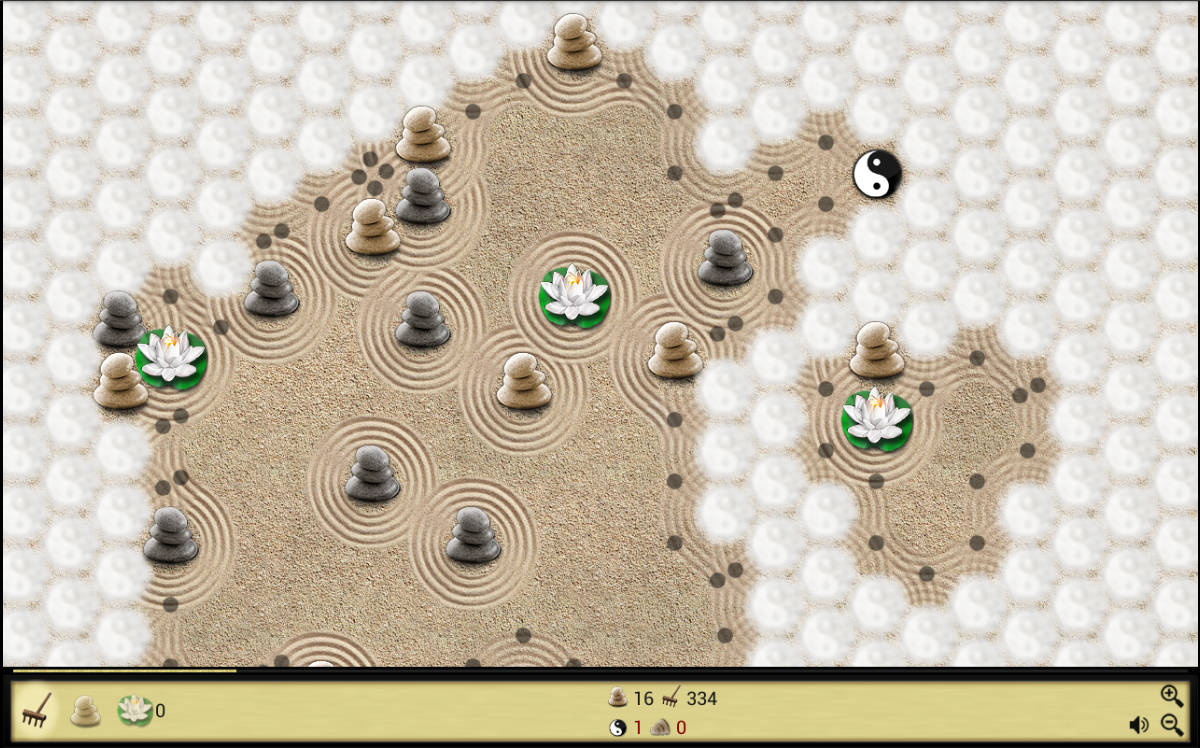
Zen Sweeper (Minesweeper)
500M + oyuncunun güvendiği Android Oyun Platformu, BlueStacks ile PC'de oynayın.
Sayfa Değiştirilme tarihi: Nov 9, 2025
Oyun Zen Sweeper (Minesweeper) PC'de Oynayın
Oyunun kuralları Zen tarzındaki Minesweeper'a benzer.
Göreviniz tüm boş hücreleri açmak ve taşları Yin-Yang sembolü olan hücrelere koymaktır (Hücreyi açmadan önce bir taş koymalısınız). Ancak Minesweeper'dan farklı olarak oyun ilk hatada bitmez, ancak ceza alırsınız. Yanlış yerleştirilen taşlar kaldırılamaz, onlar için de ceza alırsınız.
Nokta sayısı, komşu hücrelere kaç tane Yin-Yang yerleştirildiğini gösterir.
Lotus herhangi bir kapalı hücreye güvenli bir şekilde yerleştirilebilir ve etrafındaki tüm hücreleri açarak otomatik olarak taşlar yerleştirir.
Lotus ayrıca hataları düzeltmek için de kullanılabilir. Kullanılmayan Lotuslar final puanına eklenir.
Özellikler:
- Zen Stone Garden'da Mayın Tarlası tabanlı oyun
- Altıgen hücreler
- 120x100 hücreye kadar büyük oyun alanı
- Çevre zaten açık, bu yüzden köşelerde sıkışıp kalmayacaksınız
- Meditatif oyun
- Hata son değil, kazanmak hedef değil
- Rahatlatıcı sesler ve animasyonlar
- Yakınlaştırma ve akıcı kaydırma
Zen Sweeper (Minesweeper) oyununu PC'de oyna. Başlamak çok kolay.
-
BlueStacks'i PC'nize İndirin ve Yükleyin
-
Play Store'a erişmek için Google girişi yapın ya da daha sonraya bırakın.
-
Sağ üst köşeye Zen Sweeper (Minesweeper) yazarak arayın.
-
Zen Sweeper (Minesweeper) uygulamasını arama sonuçlarından indirmek için tıklayın.
-
(iEğer Adım 2'yi atladıysanız) Zen Sweeper (Minesweeper) uygulamasını yüklemek için Google'a giriş yapın.
-
Oynatmaya başlatmak için ekrandaki Zen Sweeper (Minesweeper) ikonuna tıklayın.
