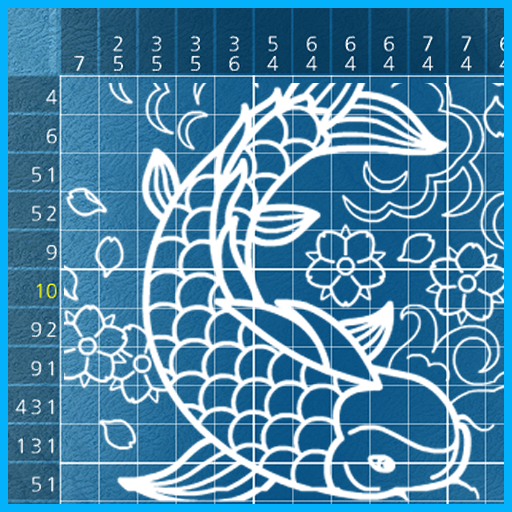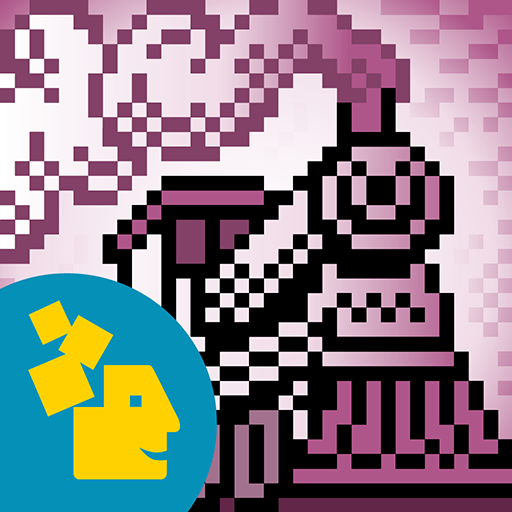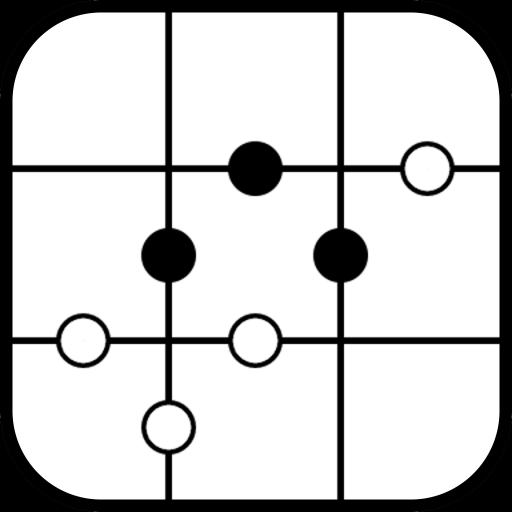Zen Sweeper (Minesweeper)
Puzzle | ucdevs
在電腦上使用BlueStacks –受到5億以上的遊戲玩家所信任的Android遊戲平台。
Play Zen Sweeper (Minesweeper) on PC
Zen Sweeper: Arrange the stones with Feng Shui
The rules of the game resemble Minesweeper in Zen style.
Your task is to open all empty cells and put the stones to the cells with Yin-Yang symbol (You should put a stone before open the cell). However, unlike Minesweeper, the game does not end on the first mistake, but you will get penalty. Wrongly placed stones can't be removed, you also will get penalty for them.
The number of dots indicates how many Yin-Yang places on neighboring cells.
Lotus safely can be placed on any closed cell and opens all cells around, automatically placing stones.
Also Lotus can be used to fix mistakes. Unused Lotuses added to final score.
Features:
- Minesweeper based game in Zen Stone Garden
- Hexagonal cells
- Huge game field up to 120x100 cells
- Perimeter is already opened, so you will not get stuck in the corners
- Meditative gameplay
- Mistake is not the end, the win is not the goal
- Relaxing sounds and animations
- Zoom and smooth scrolling
The rules of the game resemble Minesweeper in Zen style.
Your task is to open all empty cells and put the stones to the cells with Yin-Yang symbol (You should put a stone before open the cell). However, unlike Minesweeper, the game does not end on the first mistake, but you will get penalty. Wrongly placed stones can't be removed, you also will get penalty for them.
The number of dots indicates how many Yin-Yang places on neighboring cells.
Lotus safely can be placed on any closed cell and opens all cells around, automatically placing stones.
Also Lotus can be used to fix mistakes. Unused Lotuses added to final score.
Features:
- Minesweeper based game in Zen Stone Garden
- Hexagonal cells
- Huge game field up to 120x100 cells
- Perimeter is already opened, so you will not get stuck in the corners
- Meditative gameplay
- Mistake is not the end, the win is not the goal
- Relaxing sounds and animations
- Zoom and smooth scrolling
在電腦上遊玩Zen Sweeper (Minesweeper) . 輕易上手.
-
在您的電腦上下載並安裝BlueStacks
-
完成Google登入後即可訪問Play商店,或等你需要訪問Play商店十再登入
-
在右上角的搜索欄中尋找 Zen Sweeper (Minesweeper)
-
點擊以從搜索結果中安裝 Zen Sweeper (Minesweeper)
-
完成Google登入(如果您跳過了步驟2),以安裝 Zen Sweeper (Minesweeper)
-
在首頁畫面中點擊 Zen Sweeper (Minesweeper) 圖標來啟動遊戲