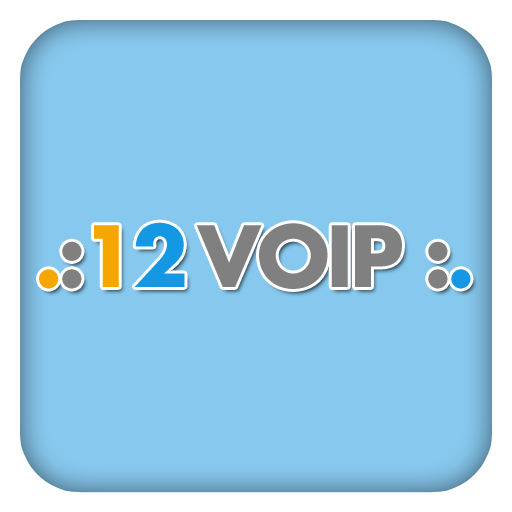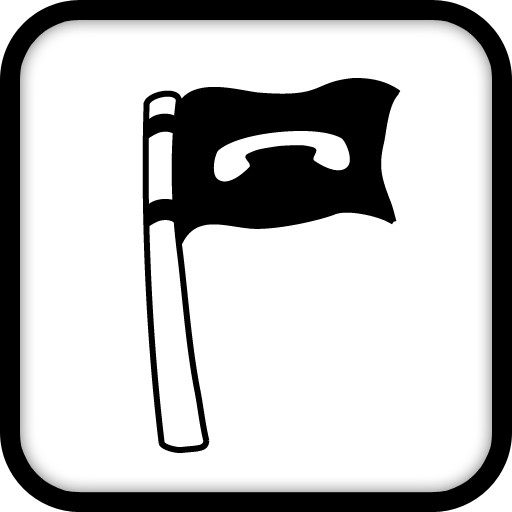GlocalMe Call
Jouez sur PC avec BlueStacks - la plate-forme de jeu Android, approuvée par + 500M de joueurs.
Page Modifiée le: 9 décembre 2019
Play GlocalMe Call on PC
The hardware "SIMBOX" supports 2G, 3G and 4G full-service networks and is compatible with SIM CARDS of all operators in the market. The DOCK inserted into the SIM card only needs to be powered on, connected to the Internet and placed at home. It doesn't need to be carried around or charged.
The APP "GlocalMe Call" is compatible with most mainstream smart phones in the market. After downloading the APP, users only need to register their account number and bind the SIMBOX device, and then they can use the SIM card in the SIMBOX to receive calls and send and receive messages through the APP.
Different user needs can be met
Shuangcheng commuting multi - card users
Because of work or visiting relatives, users who often travel to and from two or more places can travel at any time and activate at any time. There is no leakage of calls and information, and they can enjoy the low cost without worrying about the loss of this card, which is safe and economical.
A user who wants to apply for a new card
Want to deal with the new preferential package of operator, loathe oneself of old number again. Old card number as usual, information seamless synchronous, telephone at any time. The new card is fully available.
Long-term out users
When you go out, your card will be used as usual, and you can enjoy the local network service.
multiuser
Multiple CARDS should be used for users with different identities. Different CARDS have customized identities. Calls and messages should be clearly seen.
Jouez à GlocalMe Call sur PC. C'est facile de commencer.
-
Téléchargez et installez BlueStacks sur votre PC
-
Connectez-vous à Google pour accéder au Play Store ou faites-le plus tard
-
Recherchez GlocalMe Call dans la barre de recherche dans le coin supérieur droit
-
Cliquez pour installer GlocalMe Call à partir des résultats de la recherche
-
Connectez-vous à Google (si vous avez ignoré l'étape 2) pour installer GlocalMe Call
-
Cliquez sur l'icône GlocalMe Call sur l'écran d'accueil pour commencer à jouer