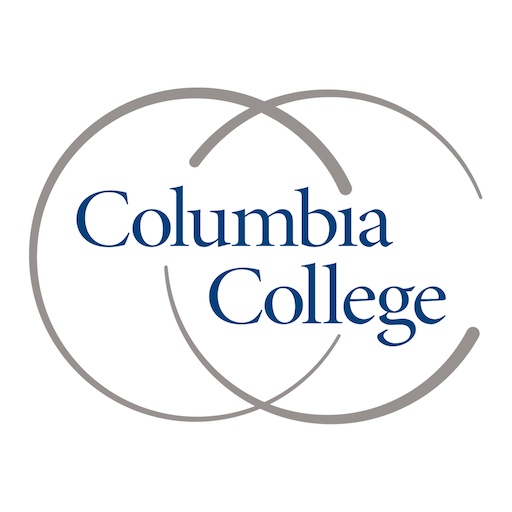CCU Connect
Play on PC with BlueStacks – the Android Gaming Platform, trusted by 500M+ gamers.
Page Modified on: Dec 5, 2022
Play CCU Connect on PC
See important announcements, conversations, events and resources in one place
Create and join groups to discuss and collaborate with peers.
Find and connect with students who share similar interests, hobbies, backgrounds and more
Receive updates when grades are published, assessments are due and announcements are posted.
See all your events in one place and receive reminders before they start.
Gain one-click access to the systems and apps you use at CCU.
Play CCU Connect on PC. It’s easy to get started.
-
Download and install BlueStacks on your PC
-
Complete Google sign-in to access the Play Store, or do it later
-
Look for CCU Connect in the search bar at the top right corner
-
Click to install CCU Connect from the search results
-
Complete Google sign-in (if you skipped step 2) to install CCU Connect
-
Click the CCU Connect icon on the home screen to start playing