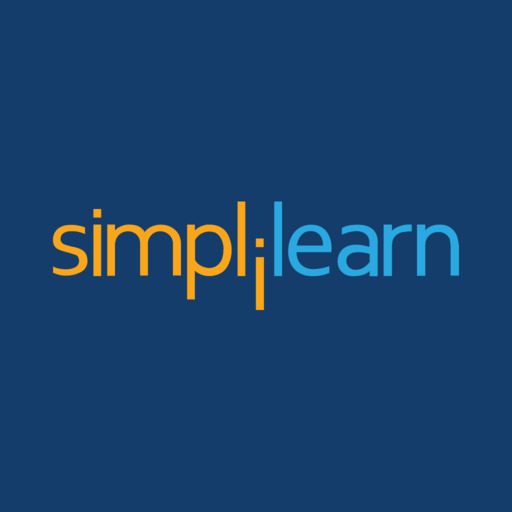Udemy for Business
Graj na PC z BlueStacks – Platforma gamingowa Android, która uzyskała zaufanie ponad 500 milionów graczy!
Strona zmodyfikowana w dniu: 14 listopada 2019
Play Udemy for Business on PC
*A Udemy for Business license is required to access this app.
Features:
Stream course videos, listen to audio lectures and view course materials
Discover and search for relevant content
View archived or favorite courses with just a few taps
Optimal learning with the ability to take quizzes or practice exams on your phone
Download and watch lessons offline
Set your own pace and choose different speed options
Interact with instructors through our Q&A feature
About Udemy for Business:
Udemy for Business helps companies stay competitive in today’s rapidly changing workplace by offering fresh, on-demand learning content through a powerful content marketplace. Our mission is to help employees do whatever comes next- whether that’s the next project to tackle, skill to learn or role to master. Leading organizations including SurveyMonkey, PayPal, Lyft, Booking.com, Pinterest, Adidas and HSBC choose Udemy for Business to upskill their workforce and drive learning forward.
Zagraj w Udemy for Business na PC. To takie proste.
-
Pobierz i zainstaluj BlueStacks na PC
-
Zakończ pomyślnie ustawienie Google, aby otrzymać dostęp do sklepu Play, albo zrób to później.
-
Wyszukaj Udemy for Business w pasku wyszukiwania w prawym górnym rogu.
-
Kliknij, aby zainstalować Udemy for Business z wyników wyszukiwania
-
Ukończ pomyślnie rejestrację Google (jeśli krok 2 został pominięty) aby zainstalować Udemy for Business
-
Klinij w ikonę Udemy for Business na ekranie startowym, aby zacząć grę