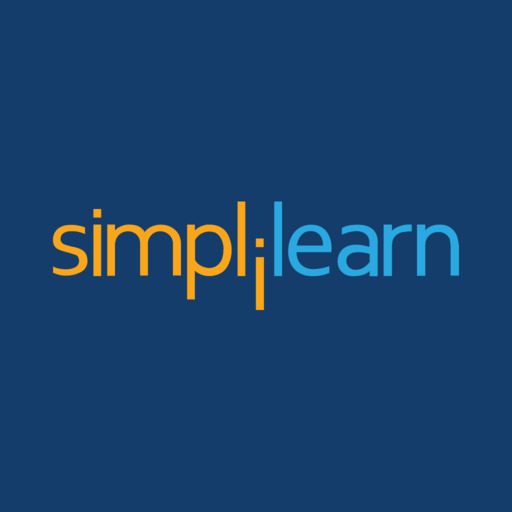Udemy for Business
Chơi trên PC với BlueStacks - Nền tảng chơi game Android, được hơn 500 triệu game thủ tin tưởng.
Trang đã được sửa đổi vào: 14 tháng 11, 2019
Play Udemy for Business on PC
*A Udemy for Business license is required to access this app.
Features:
Stream course videos, listen to audio lectures and view course materials
Discover and search for relevant content
View archived or favorite courses with just a few taps
Optimal learning with the ability to take quizzes or practice exams on your phone
Download and watch lessons offline
Set your own pace and choose different speed options
Interact with instructors through our Q&A feature
About Udemy for Business:
Udemy for Business helps companies stay competitive in today’s rapidly changing workplace by offering fresh, on-demand learning content through a powerful content marketplace. Our mission is to help employees do whatever comes next- whether that’s the next project to tackle, skill to learn or role to master. Leading organizations including SurveyMonkey, PayPal, Lyft, Booking.com, Pinterest, Adidas and HSBC choose Udemy for Business to upskill their workforce and drive learning forward.
Chơi Udemy for Business trên PC. Rất dễ để bắt đầu
-
Tải và cài đặt BlueStacks trên máy của bạn
-
Hoàn tất đăng nhập vào Google để đến PlayStore, hoặc thực hiện sau
-
Tìm Udemy for Business trên thanh tìm kiếm ở góc phải màn hình
-
Nhấn vào để cài đặt Udemy for Business trong danh sách kết quả tìm kiếm
-
Hoàn tất đăng nhập Google (nếu bạn chưa làm bước 2) để cài đặt Udemy for Business
-
Nhấn vào icon Udemy for Business tại màn hình chính để bắt đầu chơi