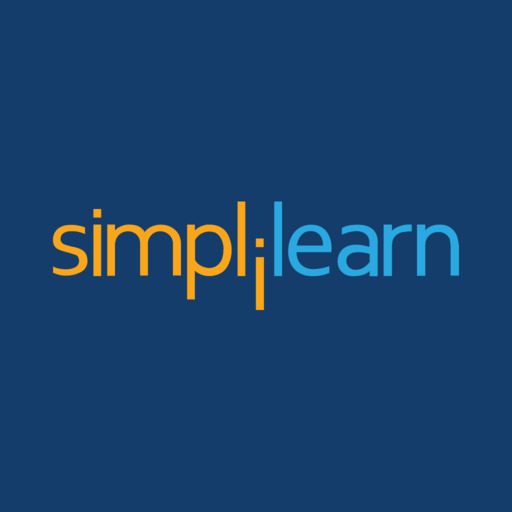Udemy for Government
Играйте на ПК с BlueStacks – игровой платформе для приложений на Android. Нас выбирают более 500 млн. игроков.
Страница изменена: 9 октября 2019 г.
Play Udemy for Government on PC
*A Udemy for Government license is required to access this app.
Features:
- Stream course videos, listen to audio lectures and view course materials
- Discover and search for relevant content
- View archived or favorite courses with just a few taps
- Optimal learning with the ability to take quizzes or practice exams on your phone
- Download and watch lessons offline
- Set your own pace and choose different speed options
- Interact with instructors through our Q&A feature
About Udemy for Government:
Udemy for Government helps agencies deliver excellence in today’s rapidly changing workplace by offering fresh, on-demand learning content through a powerful content marketplace. Our mission is to help civil servants do whatever comes next- whether that’s the next project to tackle, skill to learn or role to master. Leading organizations including the Singapore Civil Service College, Australian Tax Office, Islamic University of Gaza, Queensland Fire and Emergency Services, and APEC choose Udemy for Government to upskill their workforce and drive learning forward.
*A Udemy for Government license is required to access this app. If you are unsure if your company has Udemy, check with your IT or L&D and HR Team*
Играйте в игру Udemy for Government на ПК. Это легко и просто.
-
Скачайте и установите BlueStacks на ПК.
-
Войдите в аккаунт Google, чтобы получить доступ к Google Play, или сделайте это позже.
-
В поле поиска, которое находится в правой части экрана, введите название игры – Udemy for Government.
-
Среди результатов поиска найдите игру Udemy for Government и нажмите на кнопку "Установить".
-
Завершите авторизацию в Google (если вы пропустили этот шаг в начале) и установите игру Udemy for Government.
-
Нажмите на ярлык игры Udemy for Government на главном экране, чтобы начать играть.