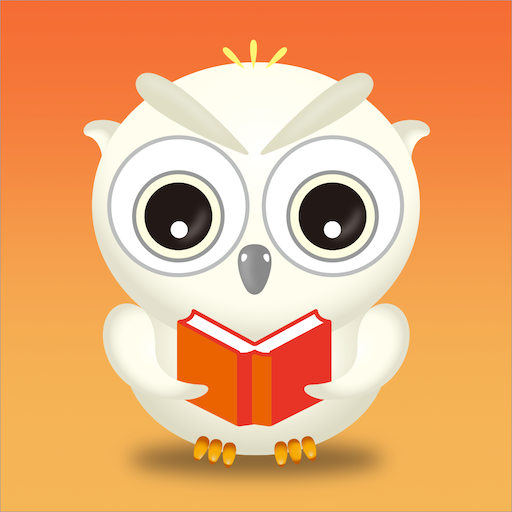udn 讀書館
圖書與參考資源 | udn.com
在電腦上使用BlueStacks –受到5億以上的遊戲玩家所信任的Android遊戲平台。
Play udn 讀書館 on PC
# All Libraries in one app
The udn library app provides readers with e-books borrowing services from all the cooperated libraries. Log in with your library accounts or mobile library accounts, and access to all digital reading contents from the libraries for free.
# The innovative user interface
In our app, you can borrow all the library e-books with a single bookshelf, and borrow e-books via QR Codes. Enjoy the simple and fluently app experience.
# The complete digital library experience
You can borrow or reserve the e-books you like in digital libraries, and the e-books you borrowed will be returned automatically when they are dated. Your personal reading progress and history will also be recorded. Moreover, you can highlight the lines you like and take notes in the e-books.
# Offline reading
The electronic books, magazines, and newspaper can be downloaded to your devices, and be read without internet services.
# PDF and EPUB Formats are supported
You can switch between the tablet-friendly PDF format and the phone-friendly EPUB format freely.
# User-friendly reading settings
-Electronic books, magazines, and newspapers of the PDF format-
‧ The screen brightness is adjustable in time
‧ Switch your reading direction freely
‧ Your zoom-in setting will be applied to all pages automatically
- E-books of the EPUB format-
‧ The screen brightness is adjustable in time
‧ Adjust text size and page width
‧ Switch between "daytime" and "Night" reading mode freely
‧ Select your page changing mode between "turning" and "scrolling."
# Abundant and amazing digital contents
Cooperating with hundreds of publishers, providing tens of thousands of e-books, latest e-magazines, and daily e-newspapers of the UDN group, you can definitely find the digital contents you like.
The udn library app provides readers with e-books borrowing services from all the cooperated libraries. Log in with your library accounts or mobile library accounts, and access to all digital reading contents from the libraries for free.
# The innovative user interface
In our app, you can borrow all the library e-books with a single bookshelf, and borrow e-books via QR Codes. Enjoy the simple and fluently app experience.
# The complete digital library experience
You can borrow or reserve the e-books you like in digital libraries, and the e-books you borrowed will be returned automatically when they are dated. Your personal reading progress and history will also be recorded. Moreover, you can highlight the lines you like and take notes in the e-books.
# Offline reading
The electronic books, magazines, and newspaper can be downloaded to your devices, and be read without internet services.
# PDF and EPUB Formats are supported
You can switch between the tablet-friendly PDF format and the phone-friendly EPUB format freely.
# User-friendly reading settings
-Electronic books, magazines, and newspapers of the PDF format-
‧ The screen brightness is adjustable in time
‧ Switch your reading direction freely
‧ Your zoom-in setting will be applied to all pages automatically
- E-books of the EPUB format-
‧ The screen brightness is adjustable in time
‧ Adjust text size and page width
‧ Switch between "daytime" and "Night" reading mode freely
‧ Select your page changing mode between "turning" and "scrolling."
# Abundant and amazing digital contents
Cooperating with hundreds of publishers, providing tens of thousands of e-books, latest e-magazines, and daily e-newspapers of the UDN group, you can definitely find the digital contents you like.
在電腦上遊玩udn 讀書館 . 輕易上手.
-
在您的電腦上下載並安裝BlueStacks
-
完成Google登入後即可訪問Play商店,或等你需要訪問Play商店十再登入
-
在右上角的搜索欄中尋找 udn 讀書館
-
點擊以從搜索結果中安裝 udn 讀書館
-
完成Google登入(如果您跳過了步驟2),以安裝 udn 讀書館
-
在首頁畫面中點擊 udn 讀書館 圖標來啟動遊戲