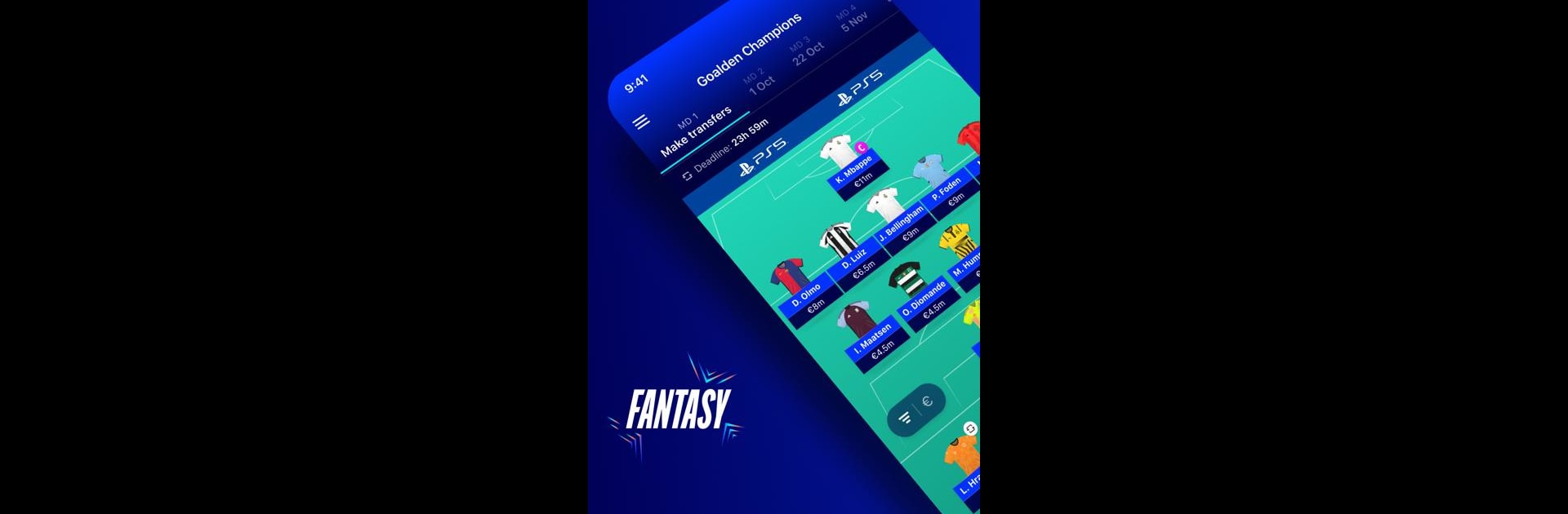
UEFA Gaming: Fantasy Football
Spiele auf dem PC mit BlueStacks - der Android-Gaming-Plattform, der über 500 Millionen Spieler vertrauen.
Seite geändert am: Oct 31, 2025
Play UEFA Gaming: Fantasy Football on PC or Mac
Step into the World of UEFA Gaming: Fantasy Football, a thrilling Sports game from the house of UEFA. Play this Android game on BlueStacks App Player and experience immersive gaming on PC or Mac.
About the Game
UEFA Gaming: Fantasy Football makes every minute of European soccer matter, even when you’re not on the pitch. You’ll get to manage a team made up of real Champions League favorites, make crucial decisions before each matchday, and see your points rack up as the action unfolds. If you enjoy a friendly bit of competition or just love following Europe’s biggest tournaments, this Sports game gives you plenty of ways to get in on the fun.
Game Features
-
Build Your Dream Team
Put together a 15-player squad filled with Champions League talent, all while keeping an eye on your €100 million budget. Mix up your lineup as often as you want—tactics count, just like in a real manager’s seat. -
Flexible Team Management
Tweak your roster every matchday based on who’s in form and what matches are coming up. Use special chips like Wildcard and Limitless to get a strategic advantage—no need to stick to your starters! -
Compete With Friends
Set up private leagues to go head-to-head with friends, family, or coworkers. Bragging rights are up for grabs every week. -
Predict Six Challenge
Take on a new kind of challenge: each matchday, predict outcomes for six big games, guess scorelines, and even pick which team grabs the first goal. Use a 2x booster when you’re feeling confident to multiply your points. -
More Ways to Win During Knockouts
When tournament stakes get high, enjoy new ways to pile up points and keep the excitement going into the later rounds.
UEFA Gaming: Fantasy Football runs smoothly on BlueStacks if you want to enjoy all the action on a bigger screen.
Make your gaming sessions memorable with precise controls that give you an edge in close combats and visuals that pop up, bringing every character to life.
Spiele UEFA Gaming: Fantasy Football auf dem PC. Der Einstieg ist einfach.
-
Lade BlueStacks herunter und installiere es auf deinem PC
-
Schließe die Google-Anmeldung ab, um auf den Play Store zuzugreifen, oder mache es später
-
Suche in der Suchleiste oben rechts nach UEFA Gaming: Fantasy Football
-
Klicke hier, um UEFA Gaming: Fantasy Football aus den Suchergebnissen zu installieren
-
Schließe die Google-Anmeldung ab (wenn du Schritt 2 übersprungen hast), um UEFA Gaming: Fantasy Football zu installieren.
-
Klicke auf dem Startbildschirm auf das UEFA Gaming: Fantasy Football Symbol, um mit dem Spielen zu beginnen
