
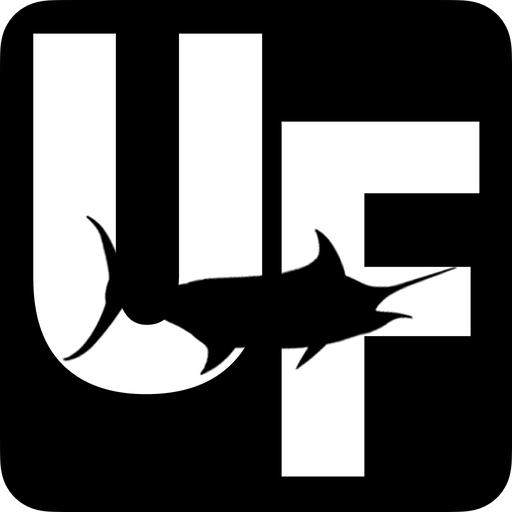
Ultimate Fishing
Juega en PC con BlueStacks: la plataforma de juegos Android, en la que confían más de 500 millones de jugadores.
Página modificada el: 8 de marzo de 2019
Play Ultimate Fishing on PC
The search function makes it easy to find exactly what you’re looking for or just browse through the playlists available, with videos ranging from short clips to full episodes. Whether it’s fishing knowledge or fishing entertainment you’re after, you’ll find it on Ultimate Fishing.
Content categories includes:
- Trending Now
- Most Popular
- Full Episodes
- Knots and Rigs
- Gamefishing Action
- Gamefishing Tips
- Spearfishing and Diving
- Saltwater Fishing NZ
- Cooking
- Matt’s Home Vids
- Deepwater Fishing
- Landbased Fishing
- Tropical Fishing
- Fishing Hacks
- Tackle Reviews
- Boat Reviews
- Destinations
- Topwater and Jigging
- How-to
- Sh*ts and Gigs
- Marine Electronics
- Freshwater Fishing
- Hunting
- ITM Hook Me Up! Bonus Footage
- Product Reviews
- Conservation
Juega Ultimate Fishing en la PC. Es fácil comenzar.
-
Descargue e instale BlueStacks en su PC
-
Complete el inicio de sesión de Google para acceder a Play Store, o hágalo más tarde
-
Busque Ultimate Fishing en la barra de búsqueda en la esquina superior derecha
-
Haga clic para instalar Ultimate Fishing desde los resultados de búsqueda
-
Complete el inicio de sesión de Google (si omitió el paso 2) para instalar Ultimate Fishing
-
Haz clic en el ícono Ultimate Fishing en la pantalla de inicio para comenzar a jugar



