
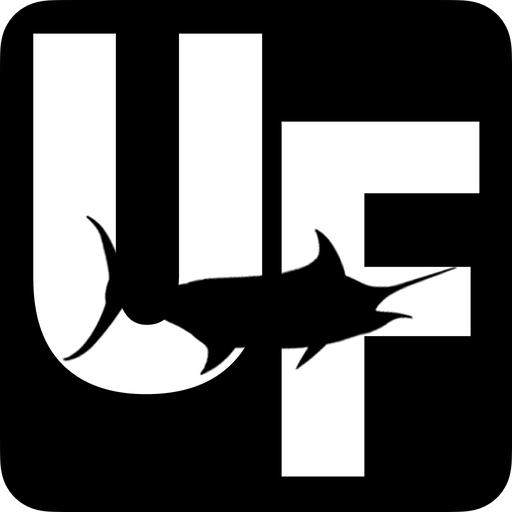
Ultimate Fishing
Gioca su PC con BlueStacks: la piattaforma di gioco Android, considerata affidabile da oltre 500 milioni di giocatori.
Pagina modificata il: 8 marzo 2019
Play Ultimate Fishing on PC
The search function makes it easy to find exactly what you’re looking for or just browse through the playlists available, with videos ranging from short clips to full episodes. Whether it’s fishing knowledge or fishing entertainment you’re after, you’ll find it on Ultimate Fishing.
Content categories includes:
- Trending Now
- Most Popular
- Full Episodes
- Knots and Rigs
- Gamefishing Action
- Gamefishing Tips
- Spearfishing and Diving
- Saltwater Fishing NZ
- Cooking
- Matt’s Home Vids
- Deepwater Fishing
- Landbased Fishing
- Tropical Fishing
- Fishing Hacks
- Tackle Reviews
- Boat Reviews
- Destinations
- Topwater and Jigging
- How-to
- Sh*ts and Gigs
- Marine Electronics
- Freshwater Fishing
- Hunting
- ITM Hook Me Up! Bonus Footage
- Product Reviews
- Conservation
Gioca Ultimate Fishing su PC. È facile iniziare.
-
Scarica e installa BlueStacks sul tuo PC
-
Completa l'accesso a Google per accedere al Play Store o eseguilo in un secondo momento
-
Cerca Ultimate Fishing nella barra di ricerca nell'angolo in alto a destra
-
Fai clic per installare Ultimate Fishing dai risultati della ricerca
-
Completa l'accesso a Google (se hai saltato il passaggio 2) per installare Ultimate Fishing
-
Fai clic sull'icona Ultimate Fishing nella schermata principale per iniziare a giocare



