
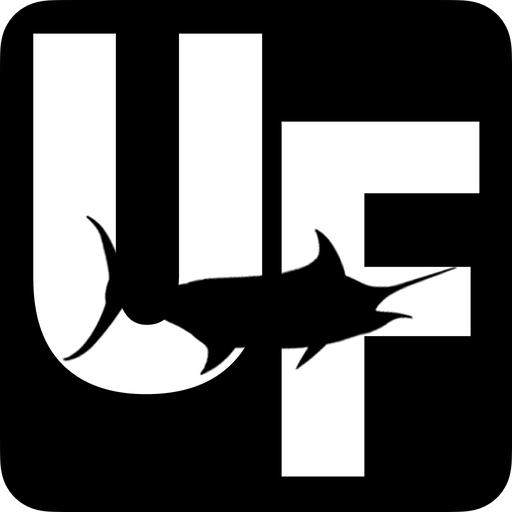
Ultimate Fishing
Graj na PC z BlueStacks – Platforma gamingowa Android, która uzyskała zaufanie ponad 500 milionów graczy!
Strona zmodyfikowana w dniu: 8 marca 2019
Play Ultimate Fishing on PC
The search function makes it easy to find exactly what you’re looking for or just browse through the playlists available, with videos ranging from short clips to full episodes. Whether it’s fishing knowledge or fishing entertainment you’re after, you’ll find it on Ultimate Fishing.
Content categories includes:
- Trending Now
- Most Popular
- Full Episodes
- Knots and Rigs
- Gamefishing Action
- Gamefishing Tips
- Spearfishing and Diving
- Saltwater Fishing NZ
- Cooking
- Matt’s Home Vids
- Deepwater Fishing
- Landbased Fishing
- Tropical Fishing
- Fishing Hacks
- Tackle Reviews
- Boat Reviews
- Destinations
- Topwater and Jigging
- How-to
- Sh*ts and Gigs
- Marine Electronics
- Freshwater Fishing
- Hunting
- ITM Hook Me Up! Bonus Footage
- Product Reviews
- Conservation
Zagraj w Ultimate Fishing na PC. To takie proste.
-
Pobierz i zainstaluj BlueStacks na PC
-
Zakończ pomyślnie ustawienie Google, aby otrzymać dostęp do sklepu Play, albo zrób to później.
-
Wyszukaj Ultimate Fishing w pasku wyszukiwania w prawym górnym rogu.
-
Kliknij, aby zainstalować Ultimate Fishing z wyników wyszukiwania
-
Ukończ pomyślnie rejestrację Google (jeśli krok 2 został pominięty) aby zainstalować Ultimate Fishing
-
Klinij w ikonę Ultimate Fishing na ekranie startowym, aby zacząć grę



