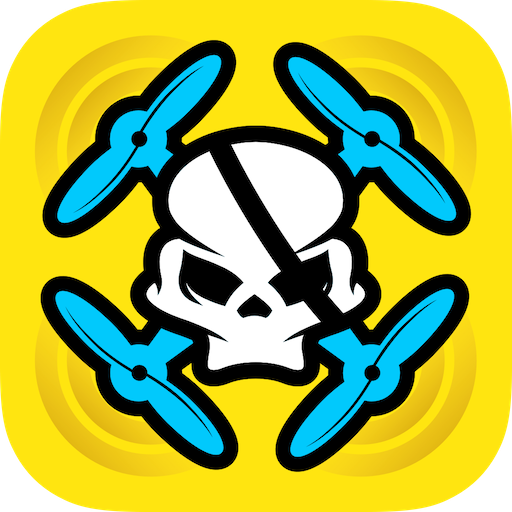このページには広告が含まれます

UgCS for DJI
仕事効率化 | SPH Engineering
BlueStacksを使ってPCでプレイ - 5憶以上のユーザーが愛用している高機能Androidゲーミングプラットフォーム
Play UgCS for DJI on PC
Currently, UgCS for DJI is not Android 10 compatible, please, consider it before upgrading the OS of your device.
UgCS for DJI is designed to establish a connection between DJI drones and UgCS desktop ground station to upload and carry out a previously planned mission, or to fly the drone in “Click&Go” mode. UgCS for DJI can also be used as a stand-alone application to manually fly DJI drone and capture photos or videos.
Compatible with DJI’s:
- Phantom 4
- Phantom 4 PRO series
- Phantom 4 PRO V2.0
- Phantom 4 ADV (will be detected as the profile of Phantom 4 PRO)
- Phantom 3 (all editions)
- Inspire 2
- Inspire 1
- A3
- N3
- M600 / M600 PRO
- M200, M200 v2 series, M210, M210RTK
- M100
- Mavic Pro, Mavic 2 Pro/Enterprise/Zoom
- Spark.
UgCS for DJI features:
- Establish connection with UgCS desktop enabling full access to features to plan, control and fly drone missions;
- Upload planned and calculated missions from UgCS desktop to DJI drone;
- Start uploaded mission manually or in auto-mode;
- Manual flight mode;
- Flight simulator;
- Live HD camera view;
- Camera view stream to UgCS Desktop;
- Manage camera settings and controls (gimbal pitch and yaw);
- Capture photos and videos;
- Reset home position;
- Command vehicle to return to the home position;
- Check telemetry data;
- Supports metric and imperial units.
Requires: UgCS desktop version 3.3 or higher.
Download the latest version of UgCS: http://ugcs.com/download
About UgCS desktop
UgCS is a complete platform to plan and fly drone survey missions. Automated drone mission planning, built-in photogrammetry, facade scan, and geotagging tools, map customization and battery exchange option for long routes make UgCS an effective solution for a wide range of applications.
Control your drones with UgCS http://www.ugcs.com
UgCS for DJI is designed to establish a connection between DJI drones and UgCS desktop ground station to upload and carry out a previously planned mission, or to fly the drone in “Click&Go” mode. UgCS for DJI can also be used as a stand-alone application to manually fly DJI drone and capture photos or videos.
Compatible with DJI’s:
- Phantom 4
- Phantom 4 PRO series
- Phantom 4 PRO V2.0
- Phantom 4 ADV (will be detected as the profile of Phantom 4 PRO)
- Phantom 3 (all editions)
- Inspire 2
- Inspire 1
- A3
- N3
- M600 / M600 PRO
- M200, M200 v2 series, M210, M210RTK
- M100
- Mavic Pro, Mavic 2 Pro/Enterprise/Zoom
- Spark.
UgCS for DJI features:
- Establish connection with UgCS desktop enabling full access to features to plan, control and fly drone missions;
- Upload planned and calculated missions from UgCS desktop to DJI drone;
- Start uploaded mission manually or in auto-mode;
- Manual flight mode;
- Flight simulator;
- Live HD camera view;
- Camera view stream to UgCS Desktop;
- Manage camera settings and controls (gimbal pitch and yaw);
- Capture photos and videos;
- Reset home position;
- Command vehicle to return to the home position;
- Check telemetry data;
- Supports metric and imperial units.
Requires: UgCS desktop version 3.3 or higher.
Download the latest version of UgCS: http://ugcs.com/download
About UgCS desktop
UgCS is a complete platform to plan and fly drone survey missions. Automated drone mission planning, built-in photogrammetry, facade scan, and geotagging tools, map customization and battery exchange option for long routes make UgCS an effective solution for a wide range of applications.
Control your drones with UgCS http://www.ugcs.com
UgCS for DJIをPCでプレイ
-
BlueStacksをダウンロードしてPCにインストールします。
-
GoogleにサインインしてGoogle Play ストアにアクセスします。(こちらの操作は後で行っても問題ありません)
-
右上の検索バーにUgCS for DJIを入力して検索します。
-
クリックして検索結果からUgCS for DJIをインストールします。
-
Googleサインインを完了してUgCS for DJIをインストールします。※手順2を飛ばしていた場合
-
ホーム画面にてUgCS for DJIのアイコンをクリックしてアプリを起動します。