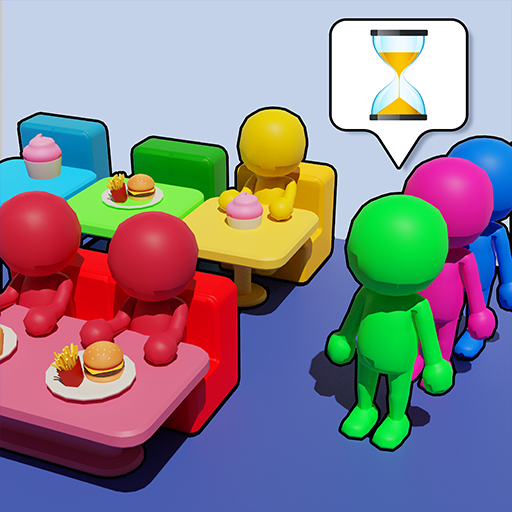My Little Planet
Play on PC with BlueStacks – the Android Gaming Platform, trusted by 500M+ gamers.
Page Modified on: May 17, 2024
Play My Little Planet on PC
Begin by enriching the soil and purifying the atmosphere, then introduce a variety of resilient plants to kickstart the ecosystem. As the environment stabilizes, bring in diverse species of animals, each with unique needs and roles in the ecosystem. Balance the delicate interplay between flora and fauna to create a sustainable habitat.
Play My Little Planet on PC. It’s easy to get started.
-
Download and install BlueStacks on your PC
-
Complete Google sign-in to access the Play Store, or do it later
-
Look for My Little Planet in the search bar at the top right corner
-
Click to install My Little Planet from the search results
-
Complete Google sign-in (if you skipped step 2) to install My Little Planet
-
Click the My Little Planet icon on the home screen to start playing