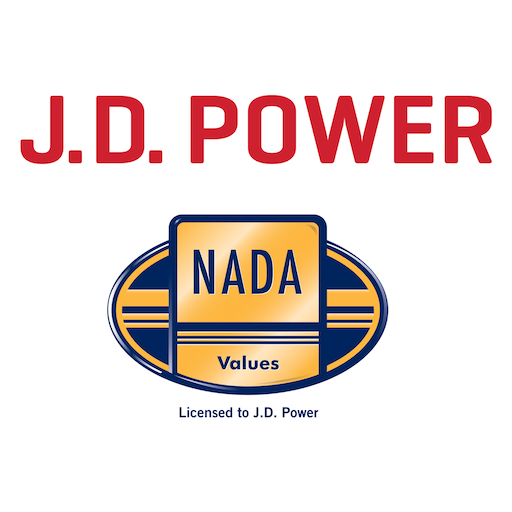Moving Helper®
Play on PC with BlueStacks – the Android Gaming Platform, trusted by 500M+ gamers.
Page Modified on: December 19, 2019
Play Moving Helper® on PC
Get connected with individuals, families and businesses in need of moving labor services such as loading, unloading, packing, unpacking, cleaning, U-Box® container delivery, and/or transporting heavy specialty items such as large appliances, pianos, safes, pool tables, etc.
With the Moving Helper® app, you get flexibility, convenience, and efficiency all in one place:
- View Scheduled Job Details
- Contact the Customer
- Release Payments After Job Completion
- Block out Days You Are Unavailable
- Activate and Deactivate Services
- Add Notes
- View Agreements and Terms & Conditions
- Access Frequently Asked Questions
- Contact Moving Helper® Support
- Opt in for MovingHelp® Now! Services
- Receive and Accept MovingHelp® Now! requests from customers.
Earning money as a Moving Help® Service Provider is easy! To become a Moving Help® Service Provider, sign up in the app today. To learn more about becoming a Moving Help® Service Provider, visit MovingHelper.com.
Need assistance with moving? We have thousands of Moving Help® Service Providers to choose from. Visit us at MovingHelp.com.
Play Moving Helper® on PC. It’s easy to get started.
-
Download and install BlueStacks on your PC
-
Complete Google sign-in to access the Play Store, or do it later
-
Look for Moving Helper® in the search bar at the top right corner
-
Click to install Moving Helper® from the search results
-
Complete Google sign-in (if you skipped step 2) to install Moving Helper®
-
Click the Moving Helper® icon on the home screen to start playing