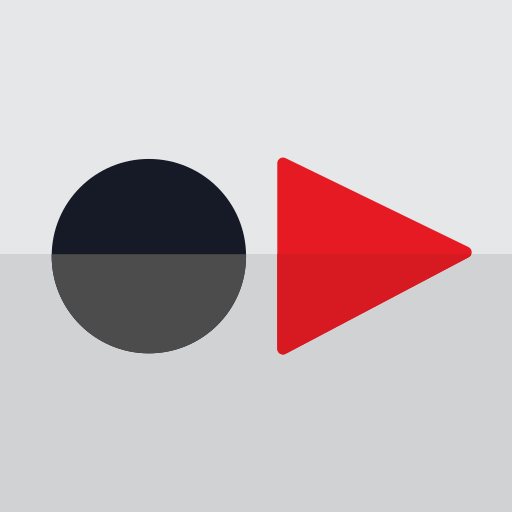UltraConnect
Juega en PC con BlueStacks: la plataforma de juegos Android, en la que confían más de 500 millones de jugadores.
Página modificada el: 16 de julio de 2018
Play UltraConnect on PC
These include (depending on your authorisation level):
* Arming and disarming the system
* Checking the arm status
* Checking the history of events
* Configuring the system
In addition the app allows remote access to any configured cameras.
The look and feel and features are the same as when connecting to the system's web pages locally via a LAN connection, but with the ability to do it anywhere with a connection to the internet.
The Ultraconnect app supports multiple remote sites for customers with more than one system.
Each site must be initially setup with a name and description that is shown on the main site list, as well as some credential information.
Once setup, the main page will show the list of sites.
For example, if you have systems at home and in the office, the main sites list will show two sites.
Accessing each site is then as simple as clicking on the site name.
The app will then automatically login to the system using the credentials that are saved for that site.
The required credentials are typically provided by your security company representative.
The connection to the security system is made via a remote communication server, avoiding the complication of setting up port forwarding.
Juega UltraConnect en la PC. Es fácil comenzar.
-
Descargue e instale BlueStacks en su PC
-
Complete el inicio de sesión de Google para acceder a Play Store, o hágalo más tarde
-
Busque UltraConnect en la barra de búsqueda en la esquina superior derecha
-
Haga clic para instalar UltraConnect desde los resultados de búsqueda
-
Complete el inicio de sesión de Google (si omitió el paso 2) para instalar UltraConnect
-
Haz clic en el ícono UltraConnect en la pantalla de inicio para comenzar a jugar