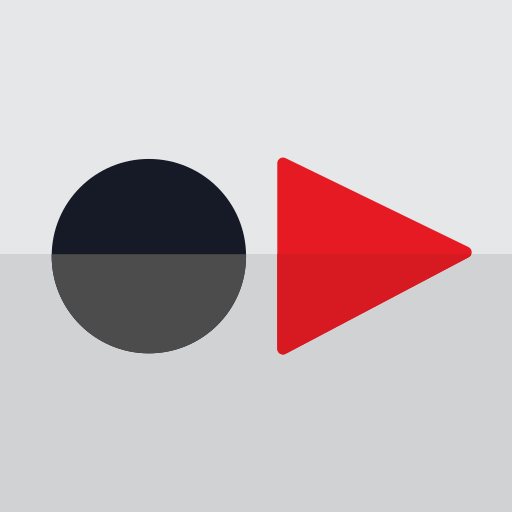UltraConnect
도구 | UHS Pty Ltd
5억명 이상의 게이머가 신뢰하는 안드로이드 게임 플랫폼 BlueStacks으로 PC에서 플레이하세요.
Play UltraConnect on PC
The UltraConnect app gives you the same features that are available when accessing your security system locally.
These include (depending on your authorisation level):
* Arming and disarming the system
* Checking the arm status
* Checking the history of events
* Configuring the system
In addition the app allows remote access to any configured cameras.
The look and feel and features are the same as when connecting to the system's web pages locally via a LAN connection, but with the ability to do it anywhere with a connection to the internet.
The Ultraconnect app supports multiple remote sites for customers with more than one system.
Each site must be initially setup with a name and description that is shown on the main site list, as well as some credential information.
Once setup, the main page will show the list of sites.
For example, if you have systems at home and in the office, the main sites list will show two sites.
Accessing each site is then as simple as clicking on the site name.
The app will then automatically login to the system using the credentials that are saved for that site.
The required credentials are typically provided by your security company representative.
The connection to the security system is made via a remote communication server, avoiding the complication of setting up port forwarding.
These include (depending on your authorisation level):
* Arming and disarming the system
* Checking the arm status
* Checking the history of events
* Configuring the system
In addition the app allows remote access to any configured cameras.
The look and feel and features are the same as when connecting to the system's web pages locally via a LAN connection, but with the ability to do it anywhere with a connection to the internet.
The Ultraconnect app supports multiple remote sites for customers with more than one system.
Each site must be initially setup with a name and description that is shown on the main site list, as well as some credential information.
Once setup, the main page will show the list of sites.
For example, if you have systems at home and in the office, the main sites list will show two sites.
Accessing each site is then as simple as clicking on the site name.
The app will then automatically login to the system using the credentials that are saved for that site.
The required credentials are typically provided by your security company representative.
The connection to the security system is made via a remote communication server, avoiding the complication of setting up port forwarding.
PC에서 UltraConnect 플레이해보세요.
-
BlueStacks 다운로드하고 설치
-
Google Play 스토어에 로그인 하기(나중에 진행가능)
-
오른쪽 상단 코너에 UltraConnect 검색
-
검색 결과 중 UltraConnect 선택하여 설치
-
구글 로그인 진행(만약 2단계를 지나갔을 경우) 후 UltraConnect 설치
-
메인 홈화면에서 UltraConnect 선택하여 실행