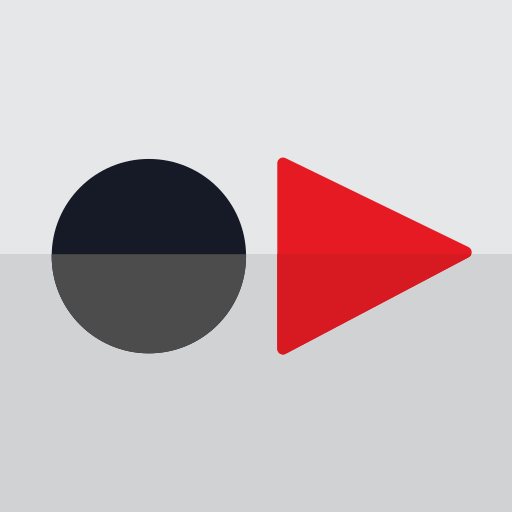UltraConnect
Chơi trên PC với BlueStacks - Nền tảng chơi game Android, được hơn 500 triệu game thủ tin tưởng.
Trang đã được sửa đổi vào: 16 tháng 7, 2018
Play UltraConnect on PC
These include (depending on your authorisation level):
* Arming and disarming the system
* Checking the arm status
* Checking the history of events
* Configuring the system
In addition the app allows remote access to any configured cameras.
The look and feel and features are the same as when connecting to the system's web pages locally via a LAN connection, but with the ability to do it anywhere with a connection to the internet.
The Ultraconnect app supports multiple remote sites for customers with more than one system.
Each site must be initially setup with a name and description that is shown on the main site list, as well as some credential information.
Once setup, the main page will show the list of sites.
For example, if you have systems at home and in the office, the main sites list will show two sites.
Accessing each site is then as simple as clicking on the site name.
The app will then automatically login to the system using the credentials that are saved for that site.
The required credentials are typically provided by your security company representative.
The connection to the security system is made via a remote communication server, avoiding the complication of setting up port forwarding.
Chơi UltraConnect trên PC. Rất dễ để bắt đầu
-
Tải và cài đặt BlueStacks trên máy của bạn
-
Hoàn tất đăng nhập vào Google để đến PlayStore, hoặc thực hiện sau
-
Tìm UltraConnect trên thanh tìm kiếm ở góc phải màn hình
-
Nhấn vào để cài đặt UltraConnect trong danh sách kết quả tìm kiếm
-
Hoàn tất đăng nhập Google (nếu bạn chưa làm bước 2) để cài đặt UltraConnect
-
Nhấn vào icon UltraConnect tại màn hình chính để bắt đầu chơi