
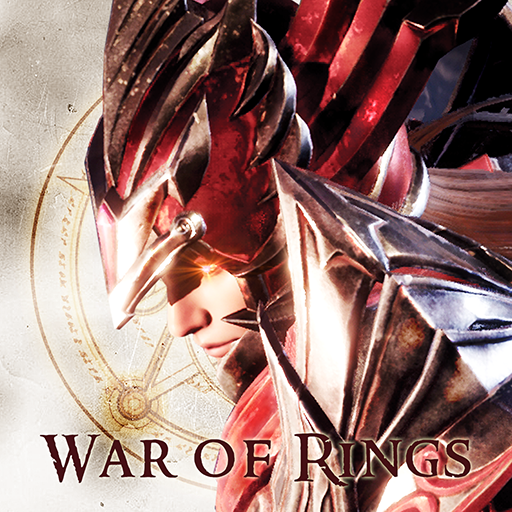
War of Rings-Awaken Dragonkin
Mainkan di PC dengan BlueStacks – platform Game-Game Android, dipercaya oleh lebih dari 500 juta gamer.
Halaman Dimodifikasi Aktif: 28 Februari 2020
Play War of Rings on PC or Mac
Play the fantasy experience that will transport you through time and dimensions to the lands that creatures such as orcs, elves, and more call home. This world is in danger and it can only be saved through a series of powerful rings in War of Rings.
In this 3D MMORPG event, you will be the hero that saves an entire land through dangerous quests and hair-raising battles. Play War of Rings on PC and Mac to scour the land for 27 powerful rings that will enable you to craft a new world order and bring back peace once again. Collect and upgrade equipment that can only be found in battle as you fight deadly bosses and other players in crazy PvP arenas on every map. The future needs you in War of Rings.
Mainkan War of Rings-Awaken Dragonkin di PC Mudah saja memulainya.
-
Unduh dan pasang BlueStacks di PC kamu
-
Selesaikan proses masuk Google untuk mengakses Playstore atau lakukan nanti
-
Cari War of Rings-Awaken Dragonkin di bilah pencarian di pojok kanan atas
-
Klik untuk menginstal War of Rings-Awaken Dragonkin dari hasil pencarian
-
Selesaikan proses masuk Google (jika kamu melewati langkah 2) untuk menginstal War of Rings-Awaken Dragonkin
-
Klik ikon War of Rings-Awaken Dragonkin di layar home untuk membuka gamenya



