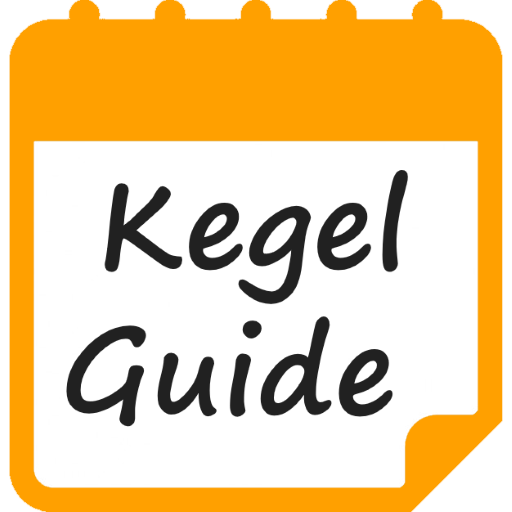Elvie Trainer
Play on PC with BlueStacks – the Android Gaming Platform, trusted by 500M+ gamers.
Page Modified on: January 8, 2020
Play Elvie Trainer on PC
It's your most personal trainer, providing motivation through real-time feedback, personalized targets, measurable progress and timely reminders
Get the most out of your Kegels and enjoy the lifetime benefits of a strong pelvic floor: improved bladder control, postnatal recovery and even sex!
This app only works with the Elvie Trainer device (get yours at elvie.com). Once you have downloaded the app, connect it with your Kegel trainer to be guided through fun, 5-minute workouts.
Using cutting edge technology Elvie Trainer visualizes your muscle movements and detects if you are exercising incorrectly. As you squeeze, the gem in your app lifts, and the stronger you contract the higher it lifts.
Designed with women's bodies and lives in mind, Elvie Trainer has won more than 15 awards, was included in the Oscar nominee goody bag and is recommended by more than 800 health professionals.
Find out more at elvie.com.
Play Elvie Trainer on PC. It’s easy to get started.
-
Download and install BlueStacks on your PC
-
Complete Google sign-in to access the Play Store, or do it later
-
Look for Elvie Trainer in the search bar at the top right corner
-
Click to install Elvie Trainer from the search results
-
Complete Google sign-in (if you skipped step 2) to install Elvie Trainer
-
Click the Elvie Trainer icon on the home screen to start playing