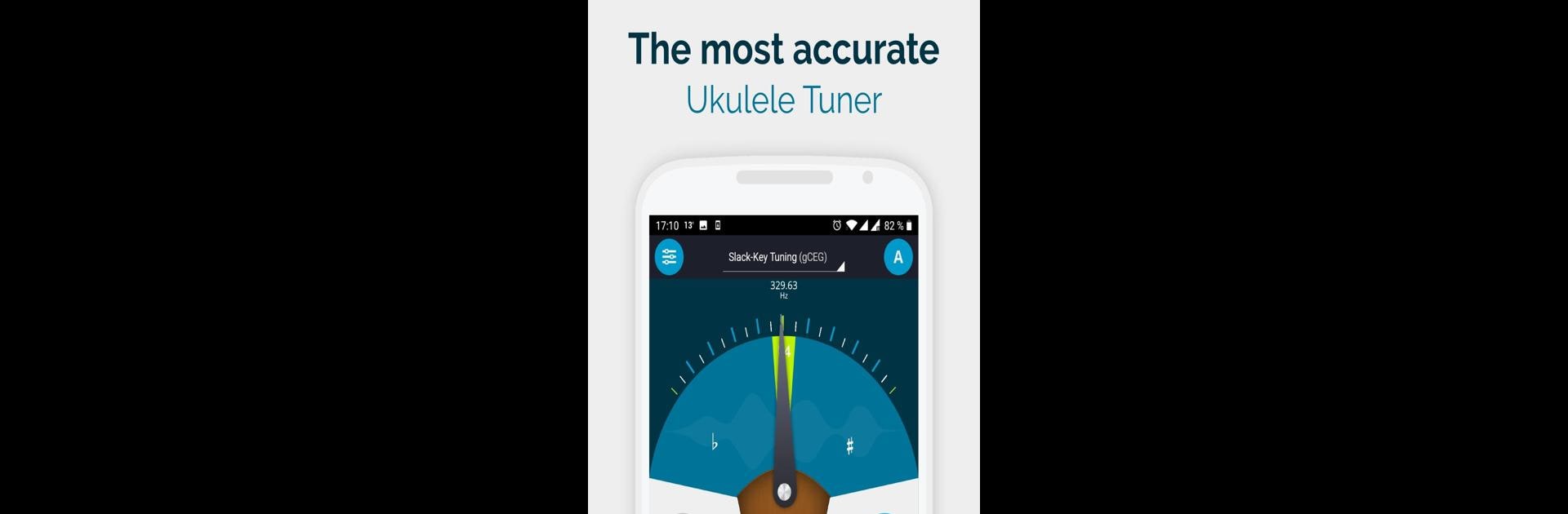

The UkeleleTuner - Ukulele
500M + oyuncunun güvendiği Android Oyun Platformu, BlueStacks ile PC'de oynayın.
Sayfa Değiştirilme tarihi: 2 Eyl 2024
Run The UkeleleTuner - Ukulele on PC or Mac
What’s better than using The UkeleleTuner – Ukulele by Ukulele Wave? Well, try it on a big screen, on your PC or Mac, with BlueStacks to see the difference.
About the App
The UkeleleTuner – Ukulele by Ukulele Wave is your go-to Music & Audio app for perfectly tuning your ukulele. With its precise tuning capabilities, the app ensures your music sounds just right in no time, using your mobile’s built-in mic for easy and accurate adjustments.
App Features
- Versatile Tuning Options: Compatible with Soprano, Concert, Tenor, Baritone, Hawaiian, and Bass ukuleles. Choose from seven popular uke tunings, including C-Tuning and Slack-Key Tuning.
- User-Friendly Interface: Beginners can get a handle on tuning quickly with the handy “How-To” tutorial and helpful “Tune-by-Ear” feature.
- Advanced Tools for Experts: Enjoy features like a hands-free mode for auto-tuning and showing target frequencies.
- Battery Saver: Stay efficient with a Battery Saving Mode to keep your tuning sessions worry-free.
Whether you’re new to the uke or a seasoned musician heading for concert pitch, The UkeleleTuner – Ukulele ensures every strum is spot on. Plus, it’s easily accessible on BlueStacks for versatile use!
The UkeleleTuner - Ukulele oyununu PC'de oyna. Başlamak çok kolay.
-
BlueStacks'i PC'nize İndirin ve Yükleyin
-
Play Store'a erişmek için Google girişi yapın ya da daha sonraya bırakın.
-
Sağ üst köşeye The UkeleleTuner - Ukulele yazarak arayın.
-
The UkeleleTuner - Ukulele uygulamasını arama sonuçlarından indirmek için tıklayın.
-
(iEğer Adım 2'yi atladıysanız) The UkeleleTuner - Ukulele uygulamasını yüklemek için Google'a giriş yapın.
-
Oynatmaya başlatmak için ekrandaki The UkeleleTuner - Ukulele ikonuna tıklayın.




