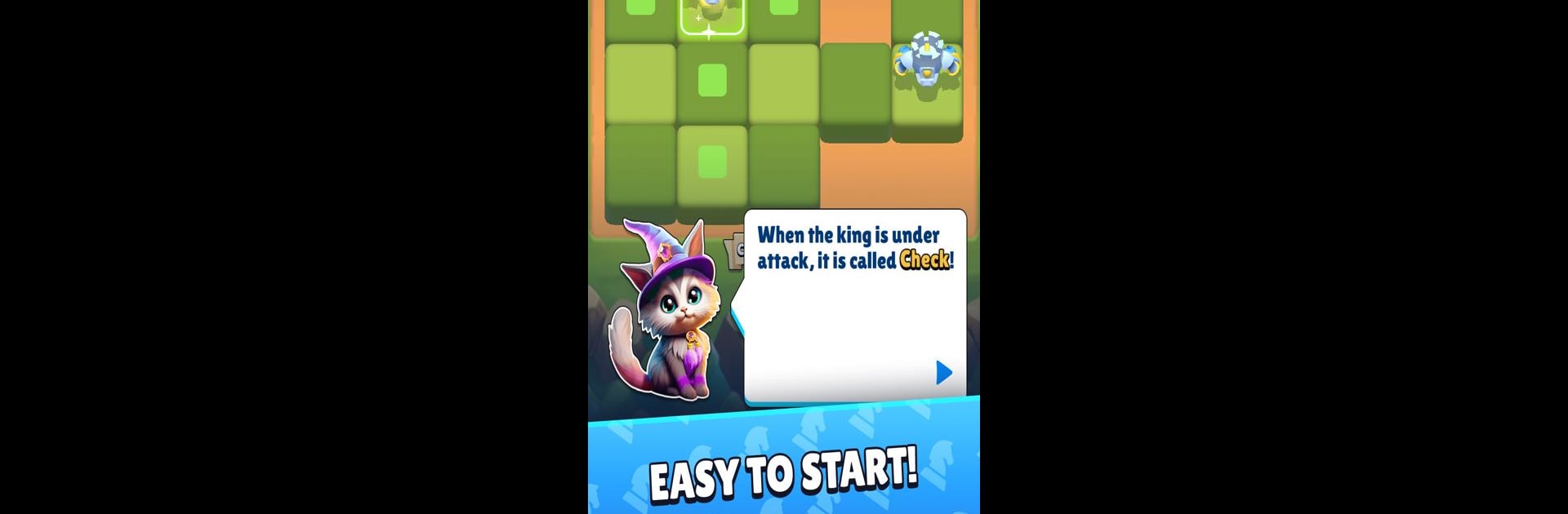

Magic Chess Rush: Online Game
Spiele auf dem PC mit BlueStacks - der Android-Gaming-Plattform, der über 500 Millionen Spieler vertrauen.
Seite geändert am: 26.04.2024
Play Magic Chess Rush: Online Game on PC or Mac
Step into the World of Magic Chess Rush: Online Game, a thrilling Strategy game from the house of Ultima Games. Play this Android game on BlueStacks App Player and experience immersive gaming on PC or Mac.
About the Game
Magic Chess Rush: Online Game by Ultima Games offers a captivating twist on classic chess, mixing strategic brilliance with magical flair. Engage in an enchanting PvP experience or delve into a compelling PvE campaign, enhancing chess with spellbinding powers. Players can expect a unique blend of traditional chess tactics with an exciting, mystical edge.
Game Features
-
Real Chess, Plus Magic
Enjoy chess gameplay for beginners and kids enriched with powerful enchantments. Transform your pawns, knights, and rooks with magical abilities, creating an extraordinary battlefield experience. -
Diverse Modes
Dive into real-time PvP matches, challenging players worldwide in thrilling duels, or explore our roguelike PvE mode with intriguing puzzles and challenges. -
Collect and Level Up
Collectible cards add a layer of strategy as you build your deck and level up, improving your tactics and strength. -
Engaging Progression System
Compete for rewards and climb the ranking system, showing off your strategic prowess and magical skill.
Experience smoother gameplay using BlueStacks for an enhanced checkmate strategy!
Get ready for a buttery smooth, high-performance gaming action only on BlueStacks.
Spiele Magic Chess Rush: Online Game auf dem PC. Der Einstieg ist einfach.
-
Lade BlueStacks herunter und installiere es auf deinem PC
-
Schließe die Google-Anmeldung ab, um auf den Play Store zuzugreifen, oder mache es später
-
Suche in der Suchleiste oben rechts nach Magic Chess Rush: Online Game
-
Klicke hier, um Magic Chess Rush: Online Game aus den Suchergebnissen zu installieren
-
Schließe die Google-Anmeldung ab (wenn du Schritt 2 übersprungen hast), um Magic Chess Rush: Online Game zu installieren.
-
Klicke auf dem Startbildschirm auf das Magic Chess Rush: Online Game Symbol, um mit dem Spielen zu beginnen



