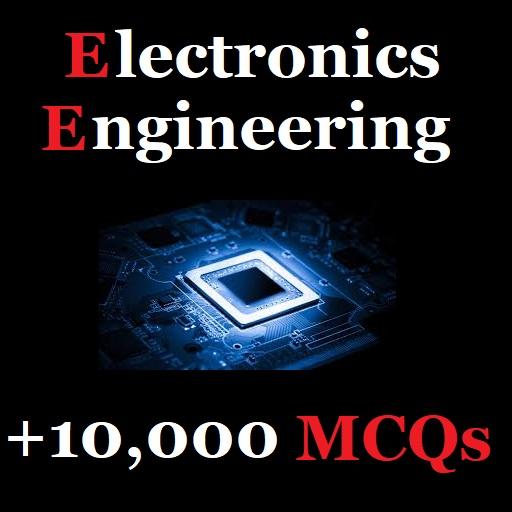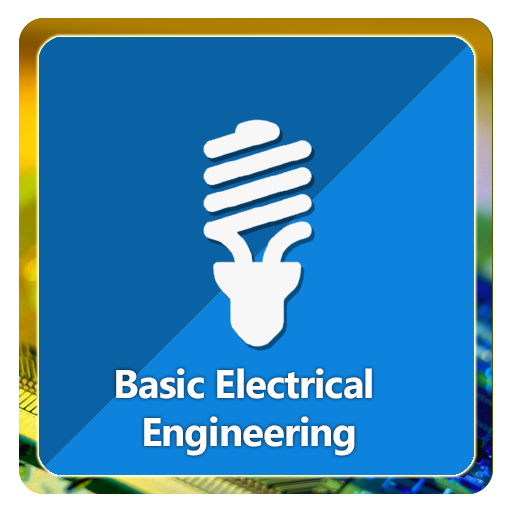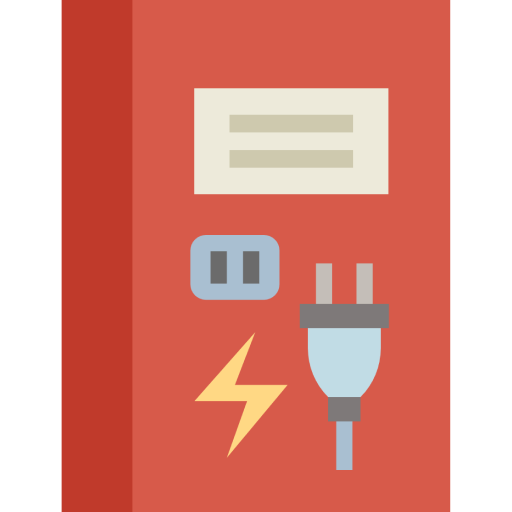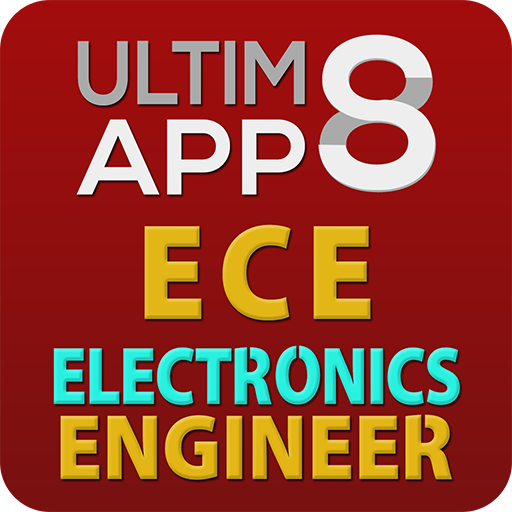
Electronics Engineer Ultimate Review
Play on PC with BlueStacks – the Android Gaming Platform, trusted by 500M+ gamers.
Page Modified on: January 11, 2018
Play Electronics Engineer Ultimate Review on PC
Our goal is to provide an effective, and convenient way for students to maximize their learning and get better results for their exams.
Efficient and quick feedback interactive quiz. Choose from 20 to 100 max question per set per topic you want to focus.
Challenge yourself and familiarize with different questions and problems. It has three quiz modes;
★ Normal Mode - answer a set of questions without time limit.
★ Timed Mode - answer set of questions with time pressure.
★ Vitali-3 - accumulate your scores by preventing three mistakes.
Choose from 6 (six) available app color-themes; Light, Dark, Yellow, Pink, Blue, and Orange!
ece board exams, iecep, prc, electronics engineering board exam, electronics technician, electronics engineering licensure exam
For more comments and suggestions, just send us an email : ultim8review@gmail.com
Play Electronics Engineer Ultimate Review on PC. It’s easy to get started.
-
Download and install BlueStacks on your PC
-
Complete Google sign-in to access the Play Store, or do it later
-
Look for Electronics Engineer Ultimate Review in the search bar at the top right corner
-
Click to install Electronics Engineer Ultimate Review from the search results
-
Complete Google sign-in (if you skipped step 2) to install Electronics Engineer Ultimate Review
-
Click the Electronics Engineer Ultimate Review icon on the home screen to start playing