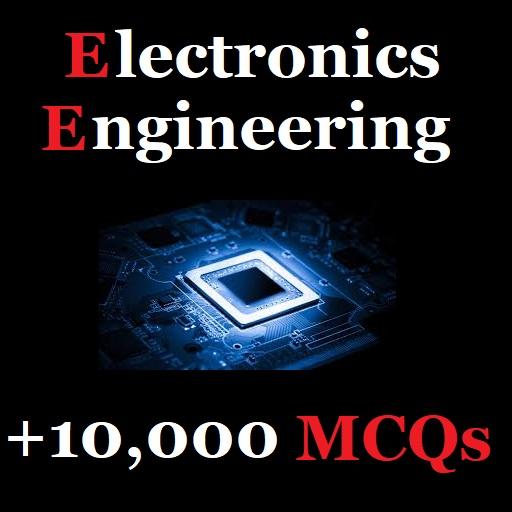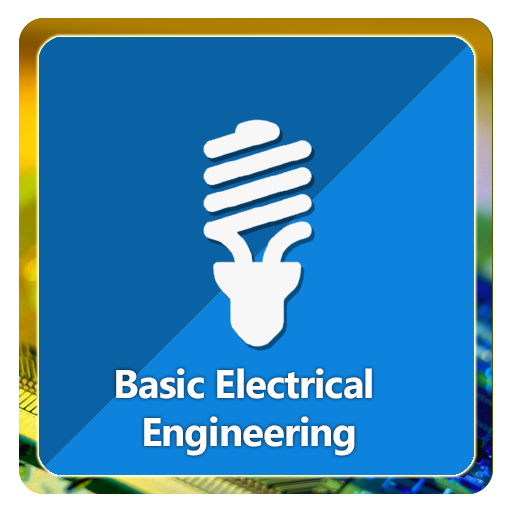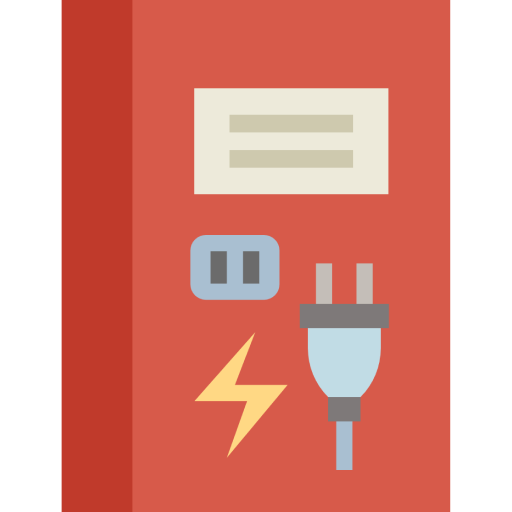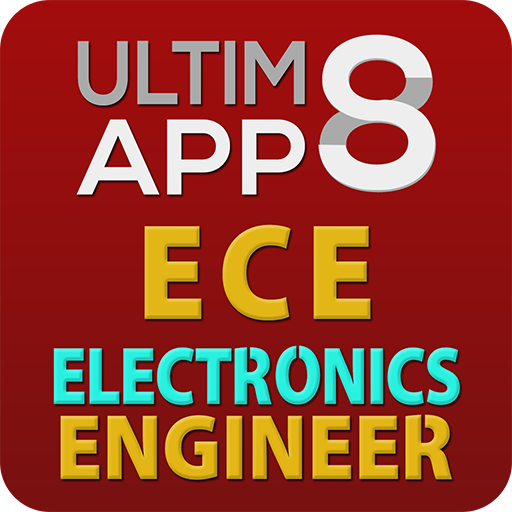
Electronics Engineer Ultimate Review
Mainkan di PC dengan BlueStacks – platform Game-Game Android, dipercaya oleh lebih dari 500 juta gamer.
Halaman Dimodifikasi Aktif: 11 Januari 2018
Play Electronics Engineer Ultimate Review on PC
Our goal is to provide an effective, and convenient way for students to maximize their learning and get better results for their exams.
Efficient and quick feedback interactive quiz. Choose from 20 to 100 max question per set per topic you want to focus.
Challenge yourself and familiarize with different questions and problems. It has three quiz modes;
★ Normal Mode - answer a set of questions without time limit.
★ Timed Mode - answer set of questions with time pressure.
★ Vitali-3 - accumulate your scores by preventing three mistakes.
Choose from 6 (six) available app color-themes; Light, Dark, Yellow, Pink, Blue, and Orange!
ece board exams, iecep, prc, electronics engineering board exam, electronics technician, electronics engineering licensure exam
For more comments and suggestions, just send us an email : ultim8review@gmail.com
Mainkan Electronics Engineer Ultimate Review di PC Mudah saja memulainya.
-
Unduh dan pasang BlueStacks di PC kamu
-
Selesaikan proses masuk Google untuk mengakses Playstore atau lakukan nanti
-
Cari Electronics Engineer Ultimate Review di bilah pencarian di pojok kanan atas
-
Klik untuk menginstal Electronics Engineer Ultimate Review dari hasil pencarian
-
Selesaikan proses masuk Google (jika kamu melewati langkah 2) untuk menginstal Electronics Engineer Ultimate Review
-
Klik ikon Electronics Engineer Ultimate Review di layar home untuk membuka gamenya