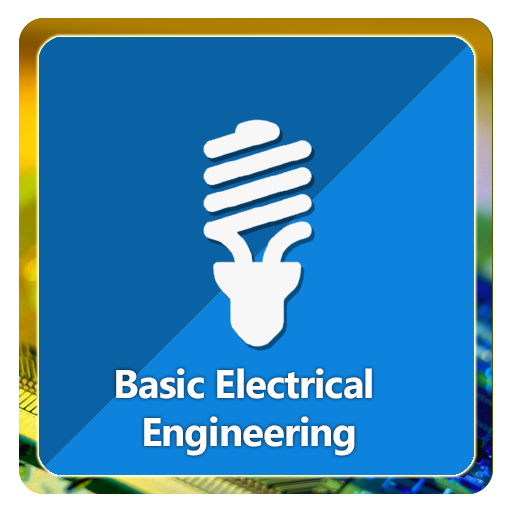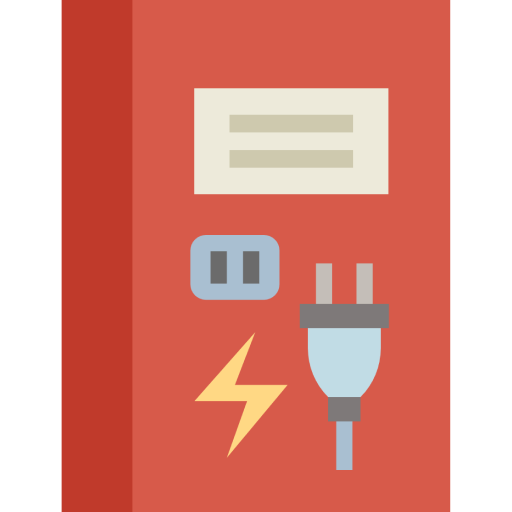このページには広告が含まれます
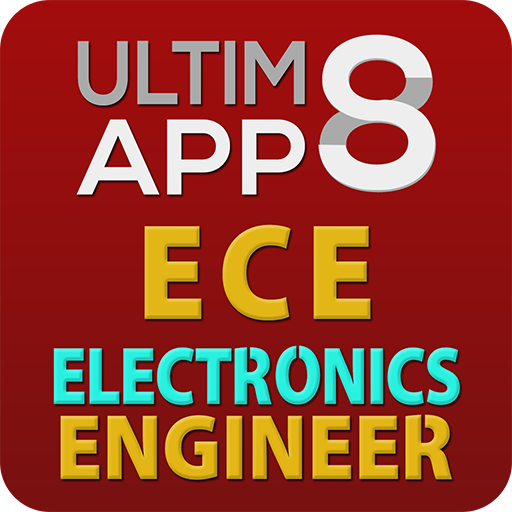
Electronics Engineer Ultimate Review
Educational | Ultimate Review Apps
BlueStacksを使ってPCでプレイ - 5憶以上のユーザーが愛用している高機能Androidゲーミングプラットフォーム
Play Electronics Engineer Ultimate Review on PC
Review anytime and anywhere, practice with over 8,000 questions to help you prepare for Electronics Engineering Licensure Exam and Electronics Technician Licensure Exam.
Our goal is to provide an effective, and convenient way for students to maximize their learning and get better results for their exams.
Efficient and quick feedback interactive quiz. Choose from 20 to 100 max question per set per topic you want to focus.
Challenge yourself and familiarize with different questions and problems. It has three quiz modes;
★ Normal Mode - answer a set of questions without time limit.
★ Timed Mode - answer set of questions with time pressure.
★ Vitali-3 - accumulate your scores by preventing three mistakes.
Choose from 6 (six) available app color-themes; Light, Dark, Yellow, Pink, Blue, and Orange!
ece board exams, iecep, prc, electronics engineering board exam, electronics technician, electronics engineering licensure exam
For more comments and suggestions, just send us an email : ultim8review@gmail.com
Our goal is to provide an effective, and convenient way for students to maximize their learning and get better results for their exams.
Efficient and quick feedback interactive quiz. Choose from 20 to 100 max question per set per topic you want to focus.
Challenge yourself and familiarize with different questions and problems. It has three quiz modes;
★ Normal Mode - answer a set of questions without time limit.
★ Timed Mode - answer set of questions with time pressure.
★ Vitali-3 - accumulate your scores by preventing three mistakes.
Choose from 6 (six) available app color-themes; Light, Dark, Yellow, Pink, Blue, and Orange!
ece board exams, iecep, prc, electronics engineering board exam, electronics technician, electronics engineering licensure exam
For more comments and suggestions, just send us an email : ultim8review@gmail.com
Electronics Engineer Ultimate ReviewをPCでプレイ
-
BlueStacksをダウンロードしてPCにインストールします。
-
GoogleにサインインしてGoogle Play ストアにアクセスします。(こちらの操作は後で行っても問題ありません)
-
右上の検索バーにElectronics Engineer Ultimate Reviewを入力して検索します。
-
クリックして検索結果からElectronics Engineer Ultimate Reviewをインストールします。
-
Googleサインインを完了してElectronics Engineer Ultimate Reviewをインストールします。※手順2を飛ばしていた場合
-
ホーム画面にてElectronics Engineer Ultimate Reviewのアイコンをクリックしてアプリを起動します。