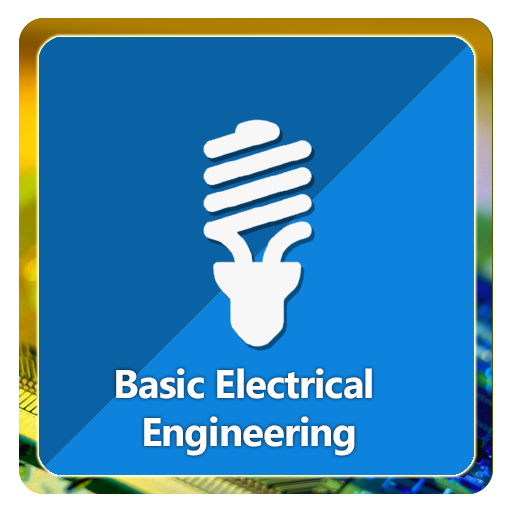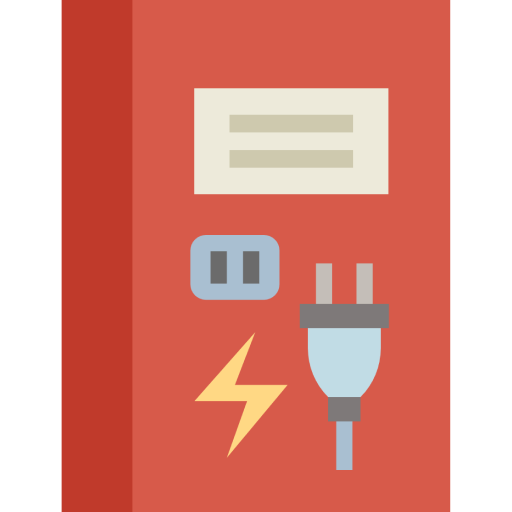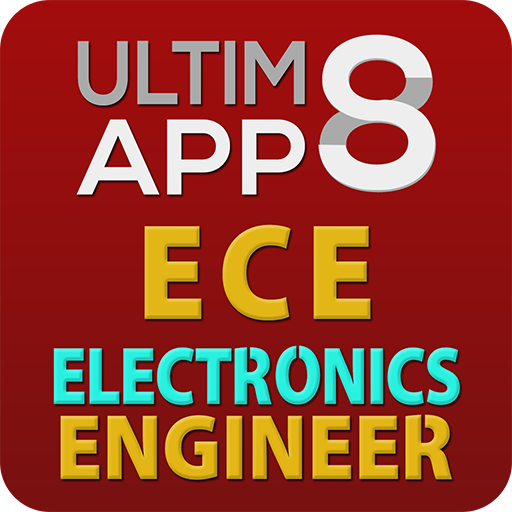
Electronics Engineer Ultimate Review
Educational | Ultimate Review Apps
在電腦上使用BlueStacks –受到5億以上的遊戲玩家所信任的Android遊戲平台。
Play Electronics Engineer Ultimate Review on PC
Review anytime and anywhere, practice with over 8,000 questions to help you prepare for Electronics Engineering Licensure Exam and Electronics Technician Licensure Exam.
Our goal is to provide an effective, and convenient way for students to maximize their learning and get better results for their exams.
Efficient and quick feedback interactive quiz. Choose from 20 to 100 max question per set per topic you want to focus.
Challenge yourself and familiarize with different questions and problems. It has three quiz modes;
★ Normal Mode - answer a set of questions without time limit.
★ Timed Mode - answer set of questions with time pressure.
★ Vitali-3 - accumulate your scores by preventing three mistakes.
Choose from 6 (six) available app color-themes; Light, Dark, Yellow, Pink, Blue, and Orange!
ece board exams, iecep, prc, electronics engineering board exam, electronics technician, electronics engineering licensure exam
For more comments and suggestions, just send us an email : ultim8review@gmail.com
Our goal is to provide an effective, and convenient way for students to maximize their learning and get better results for their exams.
Efficient and quick feedback interactive quiz. Choose from 20 to 100 max question per set per topic you want to focus.
Challenge yourself and familiarize with different questions and problems. It has three quiz modes;
★ Normal Mode - answer a set of questions without time limit.
★ Timed Mode - answer set of questions with time pressure.
★ Vitali-3 - accumulate your scores by preventing three mistakes.
Choose from 6 (six) available app color-themes; Light, Dark, Yellow, Pink, Blue, and Orange!
ece board exams, iecep, prc, electronics engineering board exam, electronics technician, electronics engineering licensure exam
For more comments and suggestions, just send us an email : ultim8review@gmail.com
在電腦上遊玩Electronics Engineer Ultimate Review . 輕易上手.
-
在您的電腦上下載並安裝BlueStacks
-
完成Google登入後即可訪問Play商店,或等你需要訪問Play商店十再登入
-
在右上角的搜索欄中尋找 Electronics Engineer Ultimate Review
-
點擊以從搜索結果中安裝 Electronics Engineer Ultimate Review
-
完成Google登入(如果您跳過了步驟2),以安裝 Electronics Engineer Ultimate Review
-
在首頁畫面中點擊 Electronics Engineer Ultimate Review 圖標來啟動遊戲