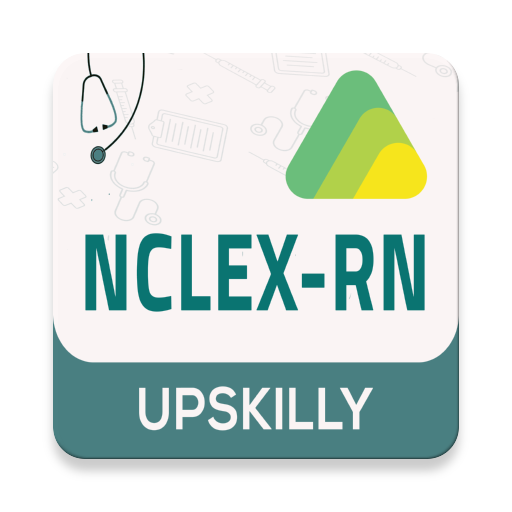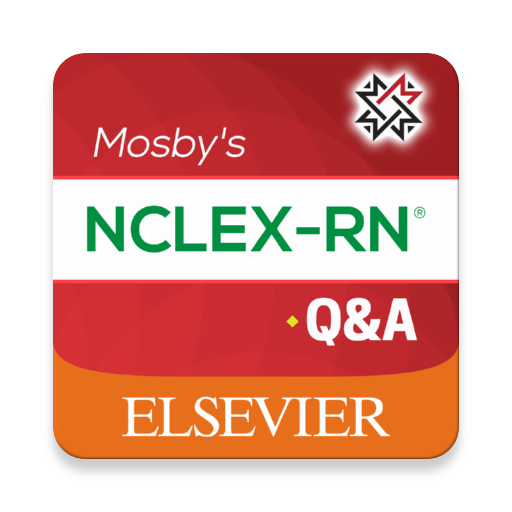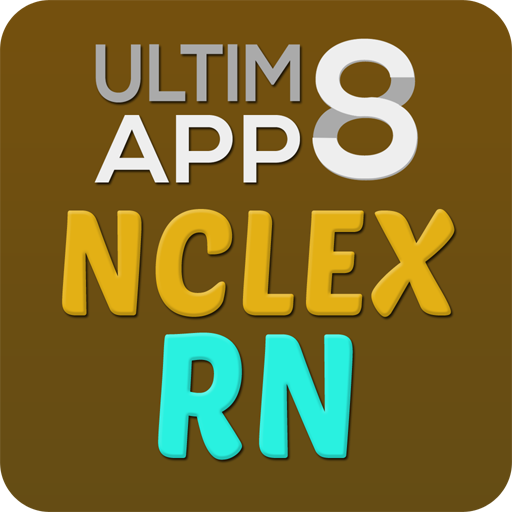
NCLEX RN Ultimate Reviewer 2020
Gioca su PC con BlueStacks: la piattaforma di gioco Android, considerata affidabile da oltre 500 milioni di giocatori.
Pagina modificata il: 7 aprile 2019
Play NCLEX RN Ultimate Reviewer 2020 on PC
-- FEATURES --
★ Challenge yourself and familiarize with different questions and problems. It has three quiz modes;
- Normal Mode - default, without time limit.
- Timed Mode - with time pressure.
- Vitali-3 - accumulate scores by preventing three mistakes.
★ Easy Swipe Visual Aids / Mnemonics (with pinch-to-zoom feature for small devices)
★ NEW!!! Swipe and Slideshow for flashcards
★ With 6 color-themes to choose
NCLEX RN, NCLEX Quiz, NCLEX Practice, Nursing
Gioca NCLEX RN Ultimate Reviewer 2020 su PC. È facile iniziare.
-
Scarica e installa BlueStacks sul tuo PC
-
Completa l'accesso a Google per accedere al Play Store o eseguilo in un secondo momento
-
Cerca NCLEX RN Ultimate Reviewer 2020 nella barra di ricerca nell'angolo in alto a destra
-
Fai clic per installare NCLEX RN Ultimate Reviewer 2020 dai risultati della ricerca
-
Completa l'accesso a Google (se hai saltato il passaggio 2) per installare NCLEX RN Ultimate Reviewer 2020
-
Fai clic sull'icona NCLEX RN Ultimate Reviewer 2020 nella schermata principale per iniziare a giocare