
このページには広告が含まれます
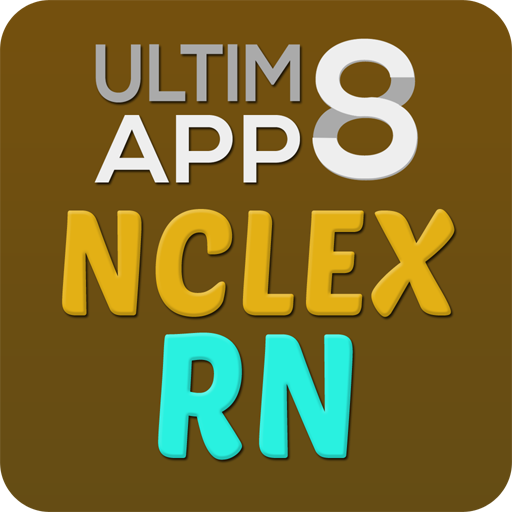
NCLEX RN Ultimate Reviewer 2020
Educational | Ultimate Review Apps
BlueStacksを使ってPCでプレイ - 5憶以上のユーザーが愛用している高機能Androidゲーミングプラットフォーム
Play NCLEX RN Ultimate Reviewer 2020 on PC
Mobile pocket reviewer for students and reviewees who will take NCLEX RN and related nursing exams. Modern & Interactive design for your exam simulation experience, custom theme included!
-- FEATURES --
★ Challenge yourself and familiarize with different questions and problems. It has three quiz modes;
- Normal Mode - default, without time limit.
- Timed Mode - with time pressure.
- Vitali-3 - accumulate scores by preventing three mistakes.
★ Easy Swipe Visual Aids / Mnemonics (with pinch-to-zoom feature for small devices)
★ NEW!!! Swipe and Slideshow for flashcards
★ With 6 color-themes to choose
NCLEX RN, NCLEX Quiz, NCLEX Practice, Nursing
-- FEATURES --
★ Challenge yourself and familiarize with different questions and problems. It has three quiz modes;
- Normal Mode - default, without time limit.
- Timed Mode - with time pressure.
- Vitali-3 - accumulate scores by preventing three mistakes.
★ Easy Swipe Visual Aids / Mnemonics (with pinch-to-zoom feature for small devices)
★ NEW!!! Swipe and Slideshow for flashcards
★ With 6 color-themes to choose
NCLEX RN, NCLEX Quiz, NCLEX Practice, Nursing
NCLEX RN Ultimate Reviewer 2020をPCでプレイ
-
BlueStacksをダウンロードしてPCにインストールします。
-
GoogleにサインインしてGoogle Play ストアにアクセスします。(こちらの操作は後で行っても問題ありません)
-
右上の検索バーにNCLEX RN Ultimate Reviewer 2020を入力して検索します。
-
クリックして検索結果からNCLEX RN Ultimate Reviewer 2020をインストールします。
-
Googleサインインを完了してNCLEX RN Ultimate Reviewer 2020をインストールします。※手順2を飛ばしていた場合
-
ホーム画面にてNCLEX RN Ultimate Reviewer 2020のアイコンをクリックしてアプリを起動します。


