
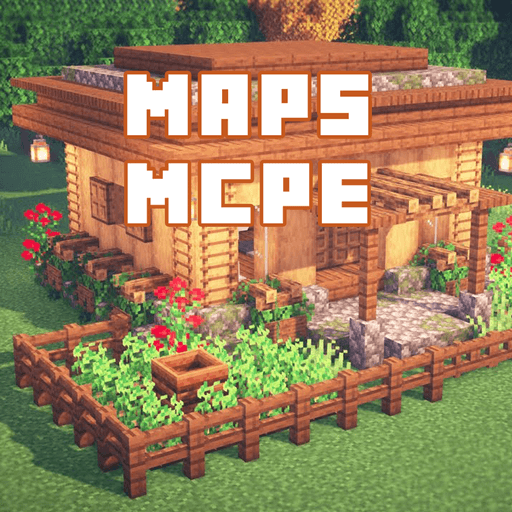
Maps for Minecraft PE
العب على الكمبيوتر الشخصي مع BlueStacks - نظام أندرويد للألعاب ، موثوق به من قبل أكثر من 500 مليون لاعب.
تم تعديل الصفحة في: Aug 16, 2024
Play Maps for Minecraft PE on PC
Browse map you like, then press INSTALL, all done. Then you can switch to Minecraft and enjoy your downloaded map from world list.
FEATURES:
- One click to install world/ map.
- Free and best maps for multiple players.
- Many categories to choose include hot maps like Skywars, Minigame, Survival, Parkour, Adventure, Creative, PvP Multiplayer..
- Contain exclusive and famous maps like Hunger Games, Redstone, Flying Island, Nexus City, Escape from Prisons, Cops and Bandits..
- Support various MCPE version from 0.13.0+, 0.14.0+, 0.15.0+, 0.16.0+..to 1.0.0,1.1.0,1.2.0+
- Complete guide and support.
- You can submit your own map.
- Weekly update with tons of new maps.
ATTENTION:
This application does use the internet to load new data, so please be aware of data usage!
This is an unofficial application for Minecraft Pocket Edition. This application is not affiliated in any way with Mojang AB. The Minecraft Name, the Minecraft Brand and the Minecraft Assets are all property of Mojang AB or their respectful owner.
العب Maps for Minecraft PE على جهاز الكمبيوتر. من السهل البدء.
-
قم بتنزيل BlueStacks وتثبيته على جهاز الكمبيوتر الخاص بك
-
أكمل تسجيل الدخول إلى Google للوصول إلى متجر Play ، أو قم بذلك لاحقًا
-
ابحث عن Maps for Minecraft PE في شريط البحث أعلى الزاوية اليمنى
-
انقر لتثبيت Maps for Minecraft PE من نتائج البحث
-
أكمل تسجيل الدخول إلى Google (إذا تخطيت الخطوة 2) لتثبيت Maps for Minecraft PE
-
انقر على أيقونة Maps for Minecraft PE على الشاشة الرئيسية لبدء اللعب



