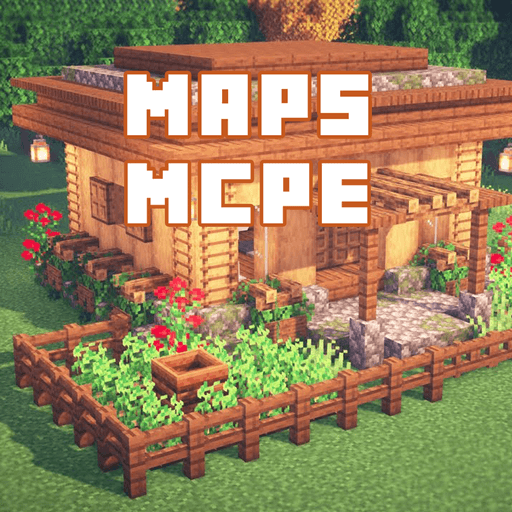Mods AddOns for Minecraft PE
Spiele auf dem PC mit BlueStacks - der Android-Gaming-Plattform, der über 500 Millionen Spieler vertrauen.
Seite geändert am: 13.08.2023
Run Mods AddOns for Minecraft PE on PC or Mac
Mods AddOns for Minecraft PE is an Entertainment app developed by Ultimate Mobile. BlueStacks app player is the best platform to play this Android game on your PC or Mac for an immersive gaming experience.
Mods AddOns for Minecraft PE is the ultimate companion for Minecraft enthusiasts like you! Get ready to take your Minecraft Pocket Edition experience to the next level with this amazing free launcher tool.
You no longer have to struggle to find the latest mods, addons, maps, resources, and skins for MCPE. With Mods AddOns, installing everything you need is a breeze. Say goodbye to the hassle of searching the web or manually saving and installing packs.
The team has tested and repackaged all the items, optimizing them specifically for mobile devices. All you need to do is browse through the wide selection of mods, addons, maps, textures, and skins that catch your eye. When you find something you like, simply press the “Install” button, and our app will handle the rest. It will automatically download and install the required packs and launch the game for you. It couldn’t be any easier!
Prepare to be amazed by the key features of this app. With the MCPE AddOns Editor, you can unleash your creativity by customizing your own mobs or even creating entirely new and fascinating creatures, from dinosaurs to fishes and cars! Take full control of their behavior, skins, textures, and let your imagination run wild.
Download Mods AddOns for Minecraft PE on PC with BlueStacks and embrace the endless possibilities that await you.
Spiele Mods AddOns for Minecraft PE auf dem PC. Der Einstieg ist einfach.
-
Lade BlueStacks herunter und installiere es auf deinem PC
-
Schließe die Google-Anmeldung ab, um auf den Play Store zuzugreifen, oder mache es später
-
Suche in der Suchleiste oben rechts nach Mods AddOns for Minecraft PE
-
Klicke hier, um Mods AddOns for Minecraft PE aus den Suchergebnissen zu installieren
-
Schließe die Google-Anmeldung ab (wenn du Schritt 2 übersprungen hast), um Mods AddOns for Minecraft PE zu installieren.
-
Klicke auf dem Startbildschirm auf das Mods AddOns for Minecraft PE Symbol, um mit dem Spielen zu beginnen