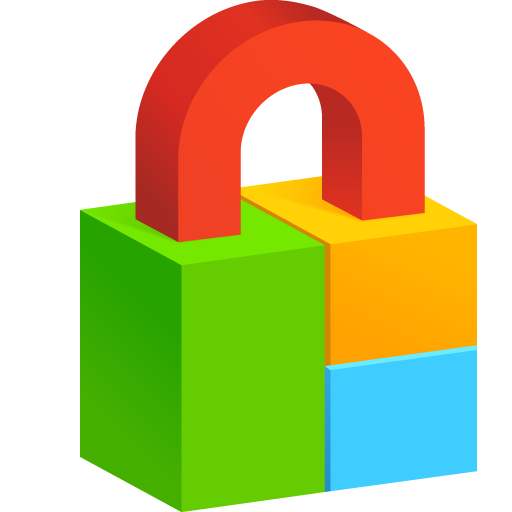このページには広告が含まれます

Ultra Privacy – あなたのプライベートを守ってください。
出会い | ABXZ Inc.
BlueStacksを使ってPCでプレイ - 5憶以上のユーザーが愛用している高機能Androidゲーミングプラットフォーム
Play Ultra Privacy – Protect your privacy on PC
Want to read a message without a sender's knowledge?
Want to hide a message from someone?
Protect your privacy with 'Ultra Privacy'
• Message Storage
Save all messages and read when you want
• Privately
Read messages without letting the sender know
• Message switching
Switch notifications which you want to hide
• Passcode
Prevent all unauthorized access
• Change Icon
Protect your privacy with changing icon
Available in all apps including messenger app such as WhatsApp, WeChat, Telegram, KakaoTalk, and Line.
Contact Us
Please feel free to reach out for any suggestions and feedback at the email below.
ultraprivacy@ultraapplock.com
Want to hide a message from someone?
Protect your privacy with 'Ultra Privacy'
• Message Storage
Save all messages and read when you want
• Privately
Read messages without letting the sender know
• Message switching
Switch notifications which you want to hide
• Passcode
Prevent all unauthorized access
• Change Icon
Protect your privacy with changing icon
Available in all apps including messenger app such as WhatsApp, WeChat, Telegram, KakaoTalk, and Line.
Contact Us
Please feel free to reach out for any suggestions and feedback at the email below.
ultraprivacy@ultraapplock.com
Ultra Privacy – あなたのプライベートを守ってください。をPCでプレイ
-
BlueStacksをダウンロードしてPCにインストールします。
-
GoogleにサインインしてGoogle Play ストアにアクセスします。(こちらの操作は後で行っても問題ありません)
-
右上の検索バーにUltra Privacy – あなたのプライベートを守ってください。を入力して検索します。
-
クリックして検索結果からUltra Privacy – あなたのプライベートを守ってください。をインストールします。
-
Googleサインインを完了してUltra Privacy – あなたのプライベートを守ってください。をインストールします。※手順2を飛ばしていた場合
-
ホーム画面にてUltra Privacy – あなたのプライベートを守ってください。のアイコンをクリックしてアプリを起動します。