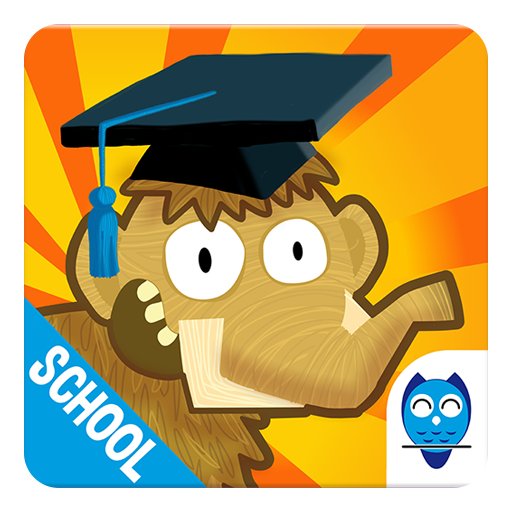このページには広告が含まれます

分数マンモス2
Educational | Ululab
BlueStacksを使ってPCでプレイ - 5憶以上のユーザーが愛用している高機能Androidゲーミングプラットフォーム
Play Slice Fractions 2 on PC
The sequel to the acclaimed and multi award-winning game Slice Fractions - Best of 2014 and Editor’s choice of the Apple Store.
Help Mammoth get his stolen hat back with the support of new creatures that move, multiply and reveal hidden fractions. Embark on a surprising journey in this puzzle game designed for children 6-12-year-old.
FEATURES
• Learn fraction concepts without words
• Experience an activity designed with researchers at a Canadian university (UQAM)
• Solve over 100 unique physics puzzles in 3 colorful worlds
• Find and collect friendly pets that follow you in your adventure
• Play in a safe, digital environment: no ads or in-app purchases
LEARNING METHODS
• A UQAM study has shown the original Slice Fractions significantly improved students performances by +10,5% on the standard test “Trends in International Mathematics and Science Study” (TIMSS) after only 3 hours of gameplay
• An approach based on visual representations and manipulatives that improves kids’ conceptual understanding of fractions
FRACTION CONCEPTS
• Part-whole partitioning
• Numerator / Denominator notation
• Equivalent fractions
• Fraction multiplication
• Finding the common denominator
• Fractions bigger than 1
TEACHERS
Slice Fractions 2 is based on the following Common Core concepts: 2.G.A.2 | 2.G.A.3 | 3.NF.A.1 | 3.NF.A.3 | 4.NF.A.1 | 4.NF.B.3 | 4.NF.B.4 | 5.NF.A.1 | 5.NF.B.3
Slice Fractions and Slice Fractions 2 are complementary and cover different learning concepts inspired by the Common Core. No preliminary knowledge of fractions is required.
For the complete learning experience get the Slice Fractions Bundle.
ULULAB
We produce fun and pedagogically sound video games. We strive to ensure that these games are intuitive and will lead to profound conceptual learning. We believe we can push the limits of game-based learning.
FOLLOW US
• Website: www.ululab.com
• Twitter: www.twitter.com/Ululab
• Facebook: www.facebook.com/Ululab
• Newsletter: www.ululab.com/newsletter
Your feedback is much appreciated, so please feel free to provide suggestions for future updates. If something isn't working as you would expect, please contact us: www.ululab.com/contact
Help Mammoth get his stolen hat back with the support of new creatures that move, multiply and reveal hidden fractions. Embark on a surprising journey in this puzzle game designed for children 6-12-year-old.
FEATURES
• Learn fraction concepts without words
• Experience an activity designed with researchers at a Canadian university (UQAM)
• Solve over 100 unique physics puzzles in 3 colorful worlds
• Find and collect friendly pets that follow you in your adventure
• Play in a safe, digital environment: no ads or in-app purchases
LEARNING METHODS
• A UQAM study has shown the original Slice Fractions significantly improved students performances by +10,5% on the standard test “Trends in International Mathematics and Science Study” (TIMSS) after only 3 hours of gameplay
• An approach based on visual representations and manipulatives that improves kids’ conceptual understanding of fractions
FRACTION CONCEPTS
• Part-whole partitioning
• Numerator / Denominator notation
• Equivalent fractions
• Fraction multiplication
• Finding the common denominator
• Fractions bigger than 1
TEACHERS
Slice Fractions 2 is based on the following Common Core concepts: 2.G.A.2 | 2.G.A.3 | 3.NF.A.1 | 3.NF.A.3 | 4.NF.A.1 | 4.NF.B.3 | 4.NF.B.4 | 5.NF.A.1 | 5.NF.B.3
Slice Fractions and Slice Fractions 2 are complementary and cover different learning concepts inspired by the Common Core. No preliminary knowledge of fractions is required.
For the complete learning experience get the Slice Fractions Bundle.
ULULAB
We produce fun and pedagogically sound video games. We strive to ensure that these games are intuitive and will lead to profound conceptual learning. We believe we can push the limits of game-based learning.
FOLLOW US
• Website: www.ululab.com
• Twitter: www.twitter.com/Ululab
• Facebook: www.facebook.com/Ululab
• Newsletter: www.ululab.com/newsletter
Your feedback is much appreciated, so please feel free to provide suggestions for future updates. If something isn't working as you would expect, please contact us: www.ululab.com/contact
分数マンモス2をPCでプレイ
-
BlueStacksをダウンロードしてPCにインストールします。
-
GoogleにサインインしてGoogle Play ストアにアクセスします。(こちらの操作は後で行っても問題ありません)
-
右上の検索バーに分数マンモス2を入力して検索します。
-
クリックして検索結果から分数マンモス2をインストールします。
-
Googleサインインを完了して分数マンモス2をインストールします。※手順2を飛ばしていた場合
-
ホーム画面にて分数マンモス2のアイコンをクリックしてアプリを起動します。