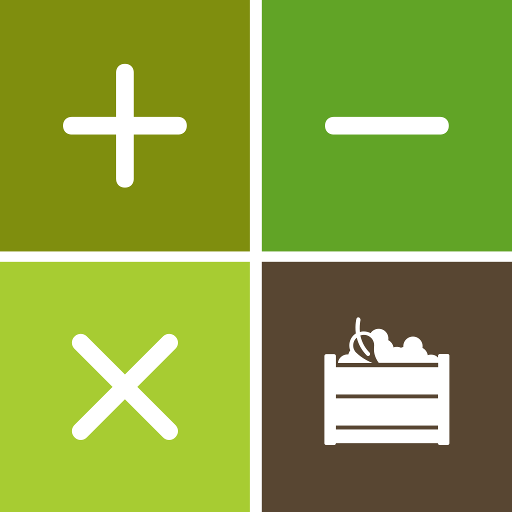UMH app
Juega en PC con BlueStacks: la plataforma de juegos Android, en la que confían más de 500 millones de jugadores.
Página modificada el: 19 de julio de 2019
Play UMH app on PC
Access information of general interest about the University:
- Geolocation of the buildings of each campus.
- Consult all the details of the official degrees of the UMH and each one of its subjects, including the teaching videos.
- Basic information of the different Institutes, Departments and research groups.
SERVICES TO THE USER
- Stay always informed of everything that happens in your university thanks to the RSS.
- Centralize in UMH app all the news sources that interest you.
IDENTIFIED ACCESS
Personalized services for students with official degrees:
- Enter your identified access without fear for privacy through secure access through Universite.
- Consult the subjects of which you are enrolled.
- Updated and personalized schedule with all the classes, practices and exams of the course.
- Access all your ads, classified by type, both general and personalized, depending on the center, the degree and the subject. Ads are marked once read. In addition, when an announcement contains ratings / test results, a label appears informing you of it.
- Consult your Academic File.
Personalized services for PDI staff:
- Access to the GIEMO data query
Personalized services for PAS staff:
- Geolocated presence control in all UMH campuses
Juega UMH app en la PC. Es fácil comenzar.
-
Descargue e instale BlueStacks en su PC
-
Complete el inicio de sesión de Google para acceder a Play Store, o hágalo más tarde
-
Busque UMH app en la barra de búsqueda en la esquina superior derecha
-
Haga clic para instalar UMH app desde los resultados de búsqueda
-
Complete el inicio de sesión de Google (si omitió el paso 2) para instalar UMH app
-
Haz clic en el ícono UMH app en la pantalla de inicio para comenzar a jugar