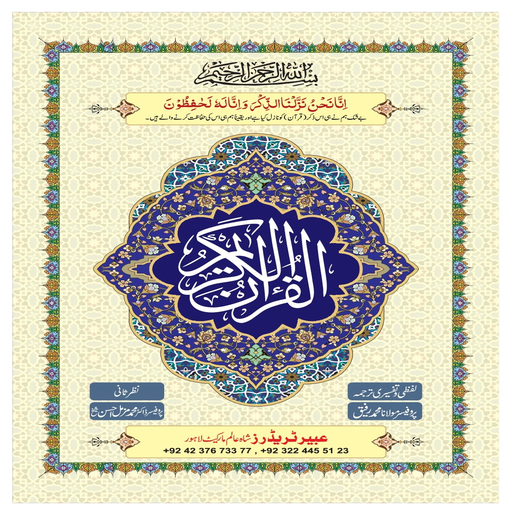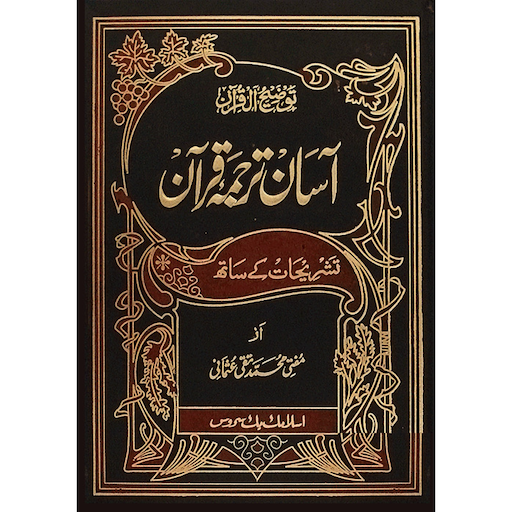Kanzul Imaan Quran Translation
Graj na PC z BlueStacks – Platforma gamingowa Android, która uzyskała zaufanie ponad 500 milionów graczy!
Strona zmodyfikowana w dniu: 8 sierpnia 2016
Play Kanzul Imaan Quran Translation on PC
Kanzul Imaan is the Most Authentic,Trusted & used translation. Knowing the importance of it,
UmidTech Software Solution Pvt. Ltd. By the Grace of Almighty Allah has developed English and Urdu Translation of the Kanzul Imaan along with Arabic Text.
*****************Features ******************
* English and Urdu Translation with Arabic text.
* Ahadis Book(An-Nawawi's Forty Hadis).
* Read interesting Facts about Quran-e-Sharif and Hadis(An-Nawawi's Forty Hadis).
* Share Each and every Hadis to the Social Media
* Supports saving and retrieval of unlimited Bookmarks.
* Benefits of each Surah.
* Zoom in and Zoom out is supported while displaying Surah
* Full Screen Interface for Android Kitkat(4.4) and above
* Goto to the particular verse(ayat) in any Surah
* Swipe left and right for next and previous Surah.
* Supports portrait and landscape screen views.
* Next and Previous buttons to easily navigate to the Surah's
* Easy Text re-sizing feature for Users ease
* Easily Share each verse(ayat) or its translation to the Social World
************************************************
Please use this app for the benefit of this world and hereafter.
You can support us making Dua for "Umidtech" Team Involved in bringing out this Application.
May Allah (Almighty) grant “Us” the ability to help the Ummah of the Messenger of Allah (May the Peace and Blessings of Almighty Allah be Upon Him) with sincerity and steadfastness!
Moving ahead, we will be adding more information like Tafseer, and Ahadis.
Please request you to upgrade, as and when updates comes in market. Jazzak Allah u qair,
For any feedback, please send mail to contact@umidtech.com
Zagraj w Kanzul Imaan Quran Translation na PC. To takie proste.
-
Pobierz i zainstaluj BlueStacks na PC
-
Zakończ pomyślnie ustawienie Google, aby otrzymać dostęp do sklepu Play, albo zrób to później.
-
Wyszukaj Kanzul Imaan Quran Translation w pasku wyszukiwania w prawym górnym rogu.
-
Kliknij, aby zainstalować Kanzul Imaan Quran Translation z wyników wyszukiwania
-
Ukończ pomyślnie rejestrację Google (jeśli krok 2 został pominięty) aby zainstalować Kanzul Imaan Quran Translation
-
Klinij w ikonę Kanzul Imaan Quran Translation na ekranie startowym, aby zacząć grę