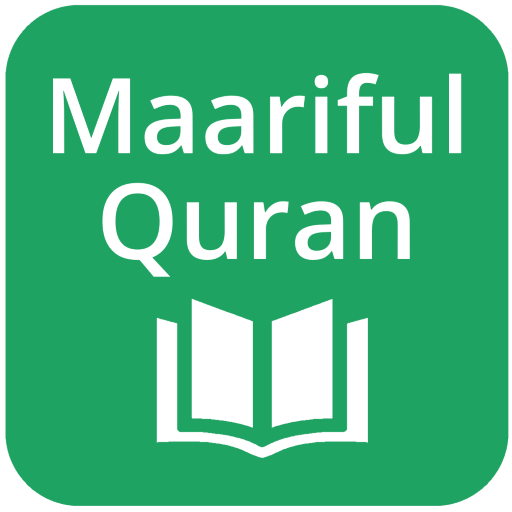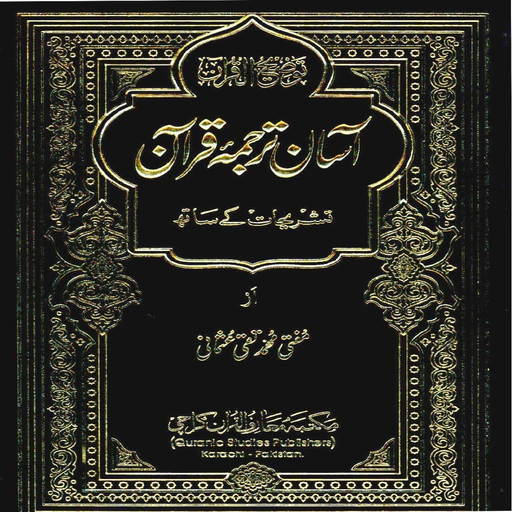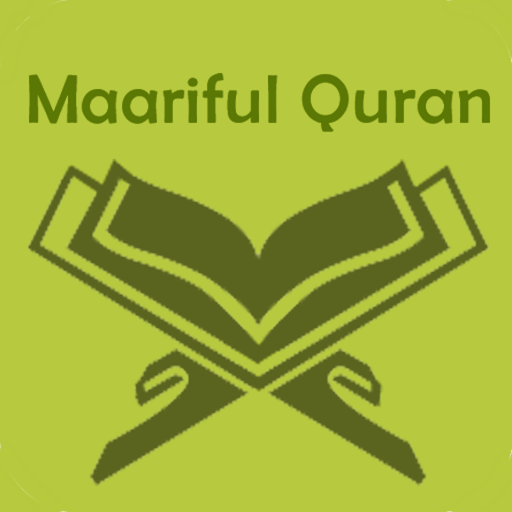
Maariful Quran
Play on PC with BlueStacks – the Android Gaming Platform, trusted by 500M+ gamers.
Page Modified on: December 5, 2017
Play Maariful Quran on PC
Features:
Urdu Audio for all 114 surahs.
URDU - Volumes 1 to 8
ENGLISH - Volumes 1 to 8
BANGLA - Volumes 1 to 8
Bookmarks
No popup advertisements to distract. 100% AD FREE App.
App can run Offline, provided you opened those books/audio at least once while you connected on network.
URDU audio recorded for the complete book and is categorized in Surahs/Chapters & English Content getting updated regularly on different Surah/Chapters.
Mufti Muhammad Shafi Usmani (Rahimahullah) Biography in his own words. (The interview took place in 1973)
Read other books for Mufti Muhammad Shafi Usmani (Rahimahullah)
- Shaheed-e-Karbala
- Seerat-e-Rasool e Akrams (SAW)
- Seerat Khatim ul Ambiya
- Ahkam e Hajj
- Masala-e-Sood
- Sunnat o Biddat
- Finality of the Prophethood
- Signs of Qayamah & Arrival of Maseeh (AS)
- Majalis Hakeem ul Ummat
Please provide your FeedBack & Suggestions.
Play Maariful Quran on PC. It’s easy to get started.
-
Download and install BlueStacks on your PC
-
Complete Google sign-in to access the Play Store, or do it later
-
Look for Maariful Quran in the search bar at the top right corner
-
Click to install Maariful Quran from the search results
-
Complete Google sign-in (if you skipped step 2) to install Maariful Quran
-
Click the Maariful Quran icon on the home screen to start playing