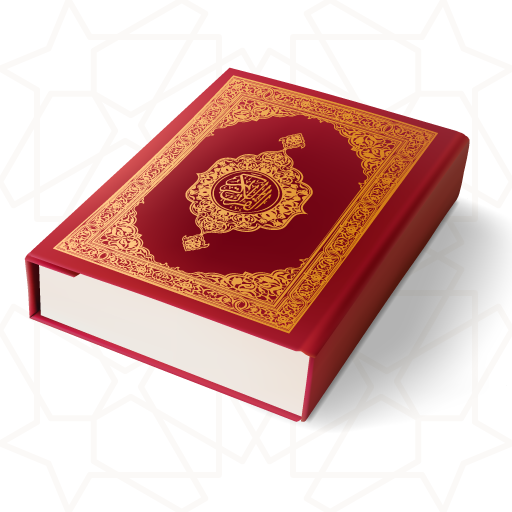Everyday Muslim : Islam, Prayers, Qibla,Quran,Duas
BlueStacksを使ってPCでプレイ - 5憶以上のユーザーが愛用している高機能Androidゲーミングプラットフォーム
Play Everyday Muslim : Islam, Prayers, Qibla,Quran,Duas on PC
It includes a Qibla locator. Qibla is added to help Muslims locate the Qibla wherever they may be. Qibla is the prayer direction of Muslims. Everyday Muslim uses coordinates with latitude and longitude for the user's location and the Phone's accelerometer sensors to show them which direction the Qibla is on the compass and map displayed on the phone. All Muslims across the world face Qibla while offering prayer (salat) which is the second pillar of Islam and the first thing that we will account for on the day of judgment.
Features
Daily Prayer times
Monthly Prayer times
Prayer Time Alerts (choose from a variety)
Location setting ( The app can detect it automatically but can also be set manually)
Different calculation method
Hijri date adjustment
Midnight mode
Chose 12 or 24hr clock
Madhab selection
Choose from a variety of color themes
A Qibla app has an attractive user interface
Al Qibla is free and privacy-focused. Your location data won’t leave the app.
A map view with an arrow on the map to show the Qibla direction
Choose from a variety of Qibla locator designs
The Holy Quran (Al Qur'an) with audio recitation and multiple translations
A tasbih counter
Masajid around you
99 names of Allah
Hisn'ul Muslim (Fortress of the Muslim) is a collection of duas and supplications from the sunnah.
This app is free and privacy-focused. Your data will not be collected nor shared with anyone. This app was developed for the sake of Allah alone for the benefit of the Muslims. Please support by rating and sharing with other Muslims.
Contact me via email for any issues and corrections.
JazakAllahu Khairan
Everyday Muslim : Islam, Prayers, Qibla,Quran,DuasをPCでプレイ
-
BlueStacksをダウンロードしてPCにインストールします。
-
GoogleにサインインしてGoogle Play ストアにアクセスします。(こちらの操作は後で行っても問題ありません)
-
右上の検索バーにEveryday Muslim : Islam, Prayers, Qibla,Quran,Duasを入力して検索します。
-
クリックして検索結果からEveryday Muslim : Islam, Prayers, Qibla,Quran,Duasをインストールします。
-
Googleサインインを完了してEveryday Muslim : Islam, Prayers, Qibla,Quran,Duasをインストールします。※手順2を飛ばしていた場合
-
ホーム画面にてEveryday Muslim : Islam, Prayers, Qibla,Quran,Duasのアイコンをクリックしてアプリを起動します。