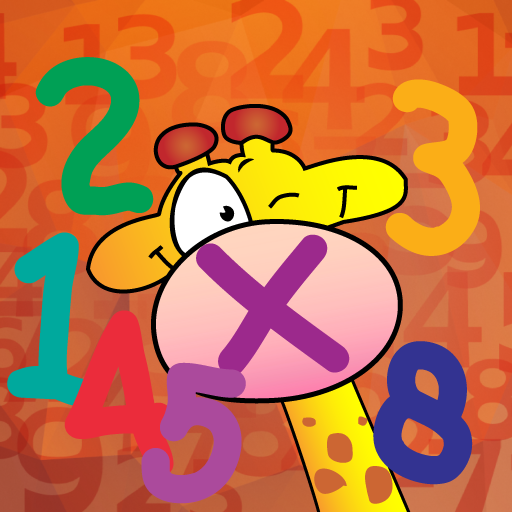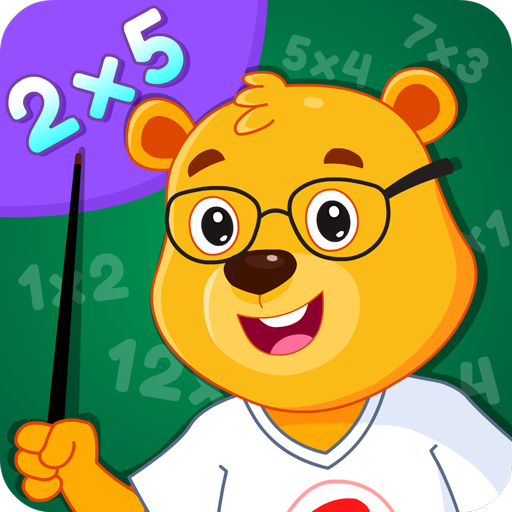HIGH LEVEL MULTIPLICATION TABLE
Mainkan di PC dengan BlueStacks – platform Game-Game Android, dipercaya oleh lebih dari 500 juta gamer.
Halaman Dimodifikasi Aktif: 8 Desember 2018
Play HIGH LEVEL MULTIPLICATION TABLE on PC
The app has following modes;
-Learn multiplication table (beginnner mode with 100 question in 5 categories)
-Test multiplication table( professional mode with mixed 100 questions )
-Learn to be fast and patient (Fast and furious mode with 200 questions , every questions 3 second)
-Learn the multiplication table to the most detailed.(Legend mode with 300 questions to be legend in multiplication and division operations)
If you play the beginner mode;
-You will learn multiplication in five categories randomly.
-You have 8 seconds for each question.
If you play the professional mode;
-more than a hundred question questions will be waiting for you.
-Each question has different point and you will have a certain time depending on the difficılty of the questions.
If you play the fast and furious mode;
-You will learn to be fast and patient.
- You will develop a quick question solving behaviour.
- Be careful! You have only 3 second for each question out of 200 questions.
If you play legend mode;
-You will find yourself in the multiplication table legend.
-You will learn the multiplication table tin detail.
Don't forget! This app was prepared by expert math teachers.We offer you much more learning guarantee.
Mainkan HIGH LEVEL MULTIPLICATION TABLE di PC Mudah saja memulainya.
-
Unduh dan pasang BlueStacks di PC kamu
-
Selesaikan proses masuk Google untuk mengakses Playstore atau lakukan nanti
-
Cari HIGH LEVEL MULTIPLICATION TABLE di bilah pencarian di pojok kanan atas
-
Klik untuk menginstal HIGH LEVEL MULTIPLICATION TABLE dari hasil pencarian
-
Selesaikan proses masuk Google (jika kamu melewati langkah 2) untuk menginstal HIGH LEVEL MULTIPLICATION TABLE
-
Klik ikon HIGH LEVEL MULTIPLICATION TABLE di layar home untuk membuka gamenya