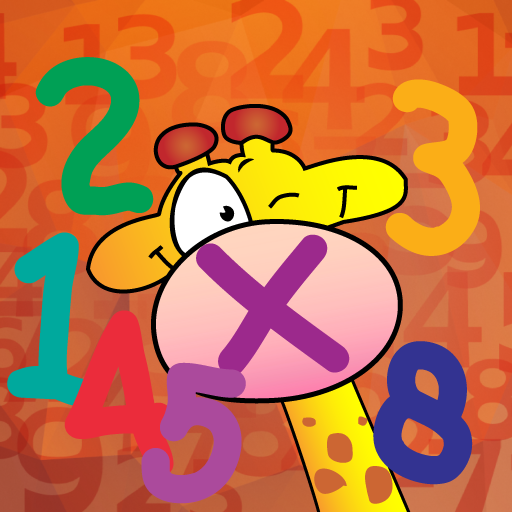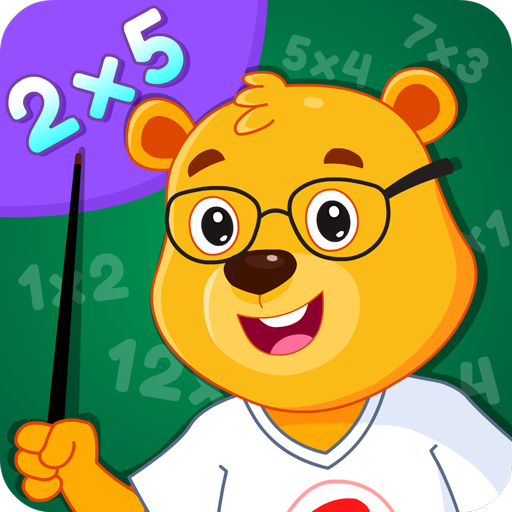HIGH LEVEL MULTIPLICATION TABLE
Graj na PC z BlueStacks – Platforma gamingowa Android, która uzyskała zaufanie ponad 500 milionów graczy!
Strona zmodyfikowana w dniu: 8 grudnia 2018
Play HIGH LEVEL MULTIPLICATION TABLE on PC
The app has following modes;
-Learn multiplication table (beginnner mode with 100 question in 5 categories)
-Test multiplication table( professional mode with mixed 100 questions )
-Learn to be fast and patient (Fast and furious mode with 200 questions , every questions 3 second)
-Learn the multiplication table to the most detailed.(Legend mode with 300 questions to be legend in multiplication and division operations)
If you play the beginner mode;
-You will learn multiplication in five categories randomly.
-You have 8 seconds for each question.
If you play the professional mode;
-more than a hundred question questions will be waiting for you.
-Each question has different point and you will have a certain time depending on the difficılty of the questions.
If you play the fast and furious mode;
-You will learn to be fast and patient.
- You will develop a quick question solving behaviour.
- Be careful! You have only 3 second for each question out of 200 questions.
If you play legend mode;
-You will find yourself in the multiplication table legend.
-You will learn the multiplication table tin detail.
Don't forget! This app was prepared by expert math teachers.We offer you much more learning guarantee.
Zagraj w HIGH LEVEL MULTIPLICATION TABLE na PC. To takie proste.
-
Pobierz i zainstaluj BlueStacks na PC
-
Zakończ pomyślnie ustawienie Google, aby otrzymać dostęp do sklepu Play, albo zrób to później.
-
Wyszukaj HIGH LEVEL MULTIPLICATION TABLE w pasku wyszukiwania w prawym górnym rogu.
-
Kliknij, aby zainstalować HIGH LEVEL MULTIPLICATION TABLE z wyników wyszukiwania
-
Ukończ pomyślnie rejestrację Google (jeśli krok 2 został pominięty) aby zainstalować HIGH LEVEL MULTIPLICATION TABLE
-
Klinij w ikonę HIGH LEVEL MULTIPLICATION TABLE na ekranie startowym, aby zacząć grę