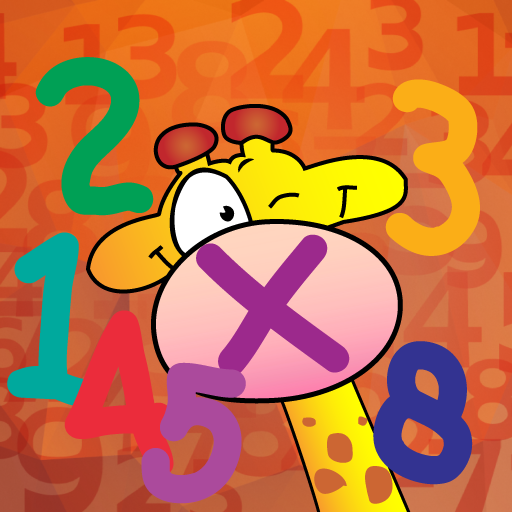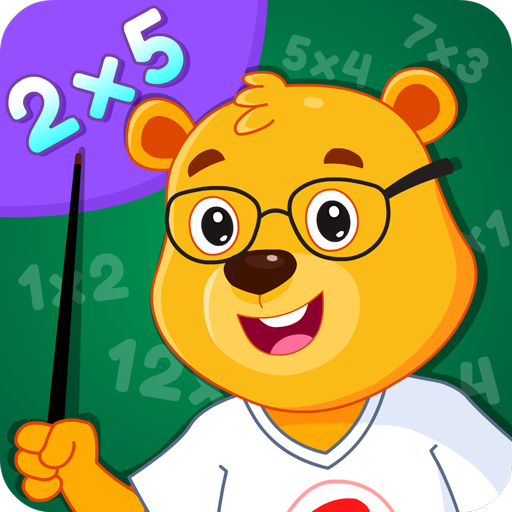HIGH LEVEL MULTIPLICATION TABLE
Chơi trên PC với BlueStacks - Nền tảng chơi game Android, được hơn 500 triệu game thủ tin tưởng.
Trang đã được sửa đổi vào: 8 tháng 12, 2018
Play HIGH LEVEL MULTIPLICATION TABLE on PC
The app has following modes;
-Learn multiplication table (beginnner mode with 100 question in 5 categories)
-Test multiplication table( professional mode with mixed 100 questions )
-Learn to be fast and patient (Fast and furious mode with 200 questions , every questions 3 second)
-Learn the multiplication table to the most detailed.(Legend mode with 300 questions to be legend in multiplication and division operations)
If you play the beginner mode;
-You will learn multiplication in five categories randomly.
-You have 8 seconds for each question.
If you play the professional mode;
-more than a hundred question questions will be waiting for you.
-Each question has different point and you will have a certain time depending on the difficılty of the questions.
If you play the fast and furious mode;
-You will learn to be fast and patient.
- You will develop a quick question solving behaviour.
- Be careful! You have only 3 second for each question out of 200 questions.
If you play legend mode;
-You will find yourself in the multiplication table legend.
-You will learn the multiplication table tin detail.
Don't forget! This app was prepared by expert math teachers.We offer you much more learning guarantee.
Chơi HIGH LEVEL MULTIPLICATION TABLE trên PC. Rất dễ để bắt đầu
-
Tải và cài đặt BlueStacks trên máy của bạn
-
Hoàn tất đăng nhập vào Google để đến PlayStore, hoặc thực hiện sau
-
Tìm HIGH LEVEL MULTIPLICATION TABLE trên thanh tìm kiếm ở góc phải màn hình
-
Nhấn vào để cài đặt HIGH LEVEL MULTIPLICATION TABLE trong danh sách kết quả tìm kiếm
-
Hoàn tất đăng nhập Google (nếu bạn chưa làm bước 2) để cài đặt HIGH LEVEL MULTIPLICATION TABLE
-
Nhấn vào icon HIGH LEVEL MULTIPLICATION TABLE tại màn hình chính để bắt đầu chơi