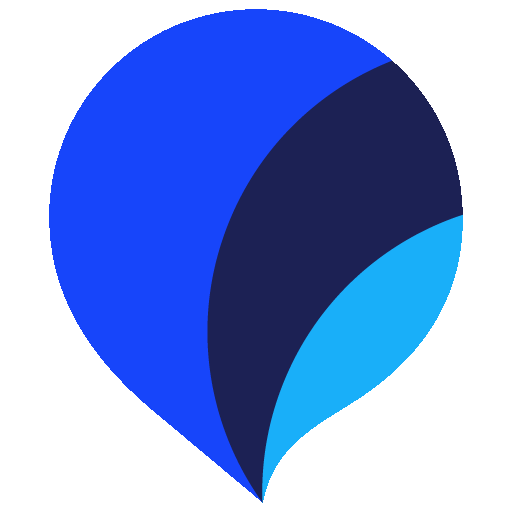Unacademy Languages
Играйте на ПК с BlueStacks – игровой платформе для приложений на Android. Нас выбирают более 500 млн. игроков.
Страница изменена: 4 сент. 2024 г.
Play Unacademy Languages on PC
Unacademy Languages is key to becoming fluent in a language effectively. Our lessons are short, and they actually teach you all the concepts of a new language. With our app, you will first learn the language and then practice it. Not just that, our practice slides are so much fun. You should totally try them!
What makes Unacademy different from other apps?
- You actually learn first: We have teaching slides in every lesson where we explain concepts, grammar and new vocabulary so you have a smooth start into the world of a new language.
- Culture and context: We fully understand that doing lessons without understanding the cultural context of the language is not useful at all. Our lessons intentionally cover the background, culture and origins of the language for a holistic experience.
- You can practice speaking: Our all-new Speak feature is designed to help you practice and improve your Spanish speaking skills. With Speak, you can engage in real-time conversations with Una to enhance your fluency, pronunciation, and speed.
- Clean and uncluttered learning: We don't pester you with a lot of gamification and keep the entire app experience focused on your learning. Once you finish your lesson, we get out of the way and let you enjoy your day.
- Exciting Weekly Leagues: Engage with others learning the same language as you. Earn XP for every lesson you do, and then see how you fare compared to others. A little bit of competition helps keep you going!
Start your journey with Unacademy Languages and experience the joy of simple language learning like never before.
Download the free app today!
Играйте в игру Unacademy Languages на ПК. Это легко и просто.
-
Скачайте и установите BlueStacks на ПК.
-
Войдите в аккаунт Google, чтобы получить доступ к Google Play, или сделайте это позже.
-
В поле поиска, которое находится в правой части экрана, введите название игры – Unacademy Languages.
-
Среди результатов поиска найдите игру Unacademy Languages и нажмите на кнопку "Установить".
-
Завершите авторизацию в Google (если вы пропустили этот шаг в начале) и установите игру Unacademy Languages.
-
Нажмите на ярлык игры Unacademy Languages на главном экране, чтобы начать играть.