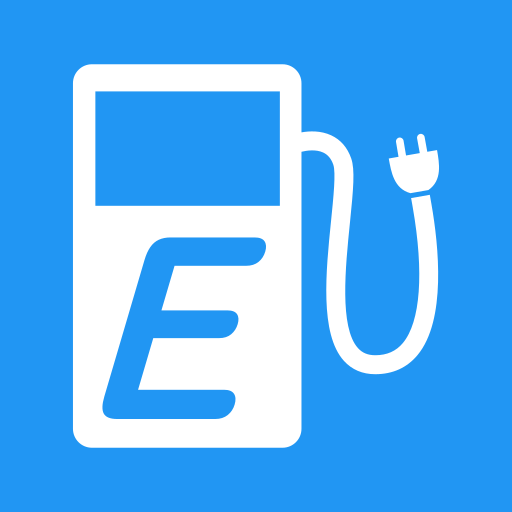Parked Car
Spiele auf dem PC mit BlueStacks - der Android-Gaming-Plattform, der über 500 Millionen Spieler vertrauen.
Seite geändert am: 15. März 2019
Play Parked Car on PC
1. Automatically, using Bluetooth connection to your car. You don't have to do anything, parking location will be stored by the app in background. Once you turn off your car and your phone disconnects from a car, parking location will be automatically determined and stored by the application. Note: to be able to use this option, you need to choose a Bluetooth device of your car from a list of paired Bluetooth devices in the application first (this should be done only once per car);
2. Manually, using a button within the application. When you press 'Park Car', current location will be stored by the application. Pressing 'Clear' will remove parking location instead.
Application doesn't drain your battery, you don't have it to be opened to operate in auto mode. It just triggers for a short period of time in background to get and store a location. Once finished, you'll get a notification on your phone.
Spiele Parked Car auf dem PC. Der Einstieg ist einfach.
-
Lade BlueStacks herunter und installiere es auf deinem PC
-
Schließe die Google-Anmeldung ab, um auf den Play Store zuzugreifen, oder mache es später
-
Suche in der Suchleiste oben rechts nach Parked Car
-
Klicke hier, um Parked Car aus den Suchergebnissen zu installieren
-
Schließe die Google-Anmeldung ab (wenn du Schritt 2 übersprungen hast), um Parked Car zu installieren.
-
Klicke auf dem Startbildschirm auf das Parked Car Symbol, um mit dem Spielen zu beginnen