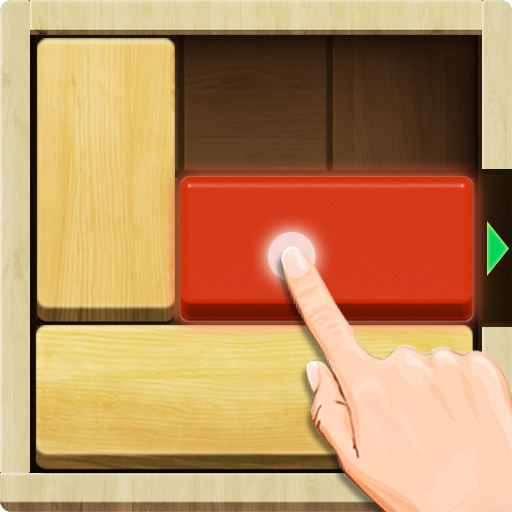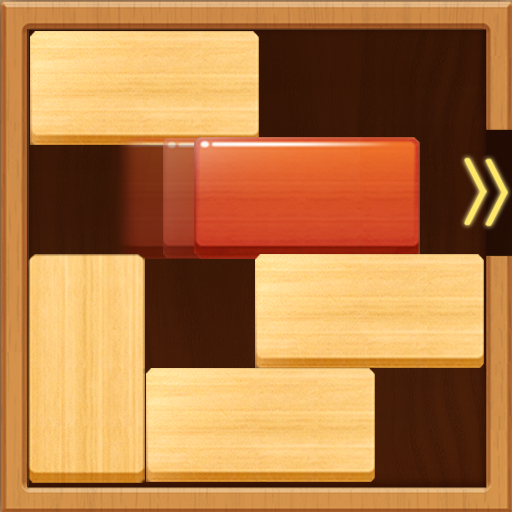Unblock Red Wood
Play on PC with BlueStacks – the Android Gaming Platform, trusted by 500M+ gamers.
Page Modified on: November 28, 2019
Play Unblock Red Wood on PC
Perfectly solve stages without using hints and get 3 stars and a super crown!
The goal of game is to get the red wood block out of the board by sliding the other blocks out of its way.
We will provide a lot of levels to the players.
Enjoy puzzles and keep your mind sharp!
Some stage are particularly difficult, We want players to think more.
If there is a difficult level, you can use the prompt clearance.
This game is only for 13+ years old people.
Unblock Red Wood can help you train your brain and keep you mentally fit everyday.
play by yourself or challenge your friends to compare your moves.
HOW TO PLAY
• Horizontal blocks can be moved from side to side
• Vertical blocks can be moved up and down
• Move the red block to the exit.
Play Unblock Red Wood on PC. It’s easy to get started.
-
Download and install BlueStacks on your PC
-
Complete Google sign-in to access the Play Store, or do it later
-
Look for Unblock Red Wood in the search bar at the top right corner
-
Click to install Unblock Red Wood from the search results
-
Complete Google sign-in (if you skipped step 2) to install Unblock Red Wood
-
Click the Unblock Red Wood icon on the home screen to start playing